|
|
|
Home | Forums |
Downloads | Gallery |
News & Articles | Resources |
Jobs | FAQ |
| Join |
Welcome !
|
72 Users Online (71 Members):
Show Users Online
- Most ever was 626 - Mon, Jan 12, 2015 at 2:00:17 PM |
Forums
|
Forums >> Revit Building >> Technical Support >> Place Google Earth image
|
|
|
active
Joined: Sat, Oct 25, 2003
411 Posts
 |
I received this scaled aerial view from my engineer with a plot plan drawn on it. In 2d it's perfect. The image at a 3d view is far below the Level 1 where I would like it to show conceptual sketches (see attachment). I can't find any settings to place an image a a certain level or 3d height. How would you do this?
|
This user is offline |
View Website
|
 | |
|
|
site moderator|||

Joined: Fri, Nov 12, 2010
1749 Posts
 |
What is your process of attachign the image?
|
This user is offline |
View Website
|
 |
|
active
Joined: Sat, Oct 25, 2003
411 Posts
 |
insert / image
|
This user is offline |
View Website
|
 |
|
site moderator|||
Joined: Tue, May 16, 2006
13079 Posts
 |
Obvious question - Is the file from the engineer a CAD file or Revit?
|
This user is offline |
|
 |
|
active
Joined: Sat, Oct 25, 2003
411 Posts
 |
The image underlay is a .jpg. The engineer's info is a site plan based at elevation 0. As a work around, I just adjusted the levels up and down (about 500' down, in this case) till the thing looked right. But there ought to be a way to just insert the .jpg at a certain level, right? It is a flat object that was sitting at elevation ~-500. I tried reinserting, no variables for height or level, just foreground and background.
|
This user is offline |
View Website
|
 |
 |
Similar Threads |
|
Publish to google earth issue |
Revit Building >> Technical Support
|
Sat, Feb 9, 2013 at 11:00:01 PM
|
1
|
|
Revit - Google Earth - image rotated |
Revit Building >> Technical Support
|
Wed, Jul 8, 2009 at 4:10:53 AM
|
1
|
|
Rotating a model imported into Google Earth |
Revit Building >> Technical Support
|
Wed, Oct 24, 2007 at 8:54:53 AM
|
0
|
|
Situating Model in Google Earth RAC2009 |
Revit Building >> Technical Support
|
Mon, Aug 10, 2009 at 3:47:06 PM
|
0
|
|
Revit to Google Earth |
Workflow & Implementation >> API & Third Party Apps
|
Mon, Feb 11, 2013 at 9:09:38 AM
|
1
|
 |
|
Site Stats
Members: | 2022524 | Objects: | 22975 | Forum Posts: | 152203 | Job Listings: | 3 |
|