Forums
|
Forums >> Revit Building >> Technical Support >> Kohler toilet shows up as a cube?
|
|
|
active
Joined: Thu, Apr 5, 2012
6 Posts
No Rating |
Hi everyone. As the topic says, I'm having a problem with a Kohler toilet, in that it shows up as a cube, instead of the 3d toilet that it should be showing as. When I open it via double clicking, it shows up on a new sheet, and looks fine. However, if I place it in my model/drafting, it shows up as a cube. Any idea why this might be? Other toilets work fine (Caroma, standard toilets, etc,) but not this one. Ive really got no idea why its doing this. Please help? I'm on Architect 2012 as well.
|
This user is offline |
|
 | |
|
|
active

Joined: Tue, Nov 13, 2007
111 Posts
 |
Can you send a link if you downloaded it from somewhere?
The only thing I can think of is if there is a type catalog that goes with it. If that is the case you cannot import it from the family editor. You have to load it directly into your project and make sure it and the type catalog are located in the same folder.
-----------------------------------
High quality modern Revit furniture!
www.therevitcollection.com
The Revit Collection: High Quality Revit Families | Revit Furniture |
This user is offline |
View Website
|
 |
|
active
Joined: Thu, Apr 5, 2012
6 Posts
No Rating |
I got it from here: http://www.us.kohler.com/tech/cadsymbol/symbols.jsp?module=All&type=3D%20Revit%20Families
Its the Numi toilet, near the bottom.
|
This user is offline |
|
 |
|
active

Joined: Tue, Nov 13, 2007
111 Posts
 |
You're going to laugh at how easy this solution was... it's your detail level! See pic...
-----------------------------------
High quality modern Revit furniture!
www.therevitcollection.com
The Revit Collection: High Quality Revit Families | Revit Furniture |
This user is offline |
View Website
|
 |
|
active
Joined: Thu, Apr 5, 2012
6 Posts
No Rating |
Thanks. I guess this is what I get for learning how to use Revit on my own :D
|
This user is offline |
|
 |
|
active

Joined: Tue, Nov 13, 2007
111 Posts
 |
Ha no worries. One of those things that was so obvious I looked right over it myself at first.
-----------------------------------
High quality modern Revit furniture!
www.therevitcollection.com
The Revit Collection: High Quality Revit Families | Revit Furniture |
This user is offline |
View Website
|
 |
|
active
Joined: Tue, Nov 8, 2011
1 Posts
 |
Thankfully I came across this. I was wondering why a lot of the insert tubs were coming out as just blocks as well and I spent 3 hours trying to figure it out. At first I thought it was where I was getting the symbol from, then I tried to edit the component within the file itself and no such luck. The minute I changed over to fine, there was the all the detail I needed to see to make it look like a tub lol. Thank you for this!
|
This user is offline |
|
 |
|
active
Joined: Mon, Oct 15, 2012
1 Posts
No Rating |
Thank you for asking this question tavisc! But most of all thank revitape for your helpful and easy fix!!
I know you guys posted this 2 years ago, but it just saved my butt.
I've been having this problem as well and have spent hours of my youth trying to figure out these cubes...
|
This user is offline |
|
 |
 |
Similar Threads |
|
Kohler toilet fixtures will not download |
Revit Building >> Technical Support
|
Thu, Mar 4, 2004 at 4:29:45 PM
|
2
|
|
kohler toilet inserting as elevation in floor plan |
Revit Building >> Technical Support
|
Wed, Sep 2, 2015 at 12:43:25 PM
|
1
|
|
KOHLER TUBS [ 1 2 ] |
Community >> The Studio
|
Sat, Oct 16, 2004 at 7:21:36 AM
|
15
|
|
Modeling a Toilet |
Revit Building >> Technical Support
|
Thu, Oct 1, 2009 at 4:40:05 PM
|
6
|
|
bathroom interior elevation |
Revit Building >> Technical Support
|
Wed, Apr 20, 2005 at 10:12:01 AM
|
2
|
 |
|
Site Stats
Members: | 2115007 | Objects: | 23192 | Forum Posts: | 152319 | Job Listings: | 3 |
|