
|
|
|
Home | Forums |
Downloads | Gallery |
News & Articles | Resources |
Jobs | FAQ |
| Join |
Welcome !
|
74 Users Online (73 Members):
Show Users Online
- Most ever was 626 - Mon, Jan 12, 2015 at 2:00:17 PM |
Forums
|
Forums >> Revit Structure >> Technical Support >> elevation tag
|
|
|
active
Joined: Fri, Oct 2, 2009
38 Posts
No Rating |
OK, can anyone tell me how to make a tag that would read:
W14X22 (114'-6")
in which the 114'-6" is the "live" elevation (it changes according to the actual beam elevation.)
I don't want an offset value. I want an actual value. If the finished floor el is at 100'-0", the beam is at 114'-6", not 14'-6".
Using the "start level offset" parameter in the elevation label only works if I create a level at negative 100'-0". But then I have to place my beams at negatiev 100, and then I have to go back and offset them 114'-6", which is too stupid.
It seems that Revit thinks that everyone only needs an offset value instead of an actual value.
I want to place my beams at whatever reference level I am at and have the tag give the ACTUAL ELEVATION of the beam, not the offset from the level I am at.
I have played with the family parameter thing forever. I think I need a new parameter that just adds a hundred feet onto the offset value, but I can't seem to get the formula syntax down or even apply that parameter to my label.
|
This user is offline |
|
 | |
|
|
site moderator|||
Joined: Tue, May 16, 2006
13079 Posts
 |
Why don't you just set yor elevation to project rather than relative?
|
This user is offline |
|
 |
|
active
Joined: Fri, Oct 2, 2009
38 Posts
No Rating |
How do I do that?
|
This user is offline |
|
 |
|
site moderator|||
Joined: Tue, May 16, 2006
13079 Posts
 |
Like attached
|
This user is offline |
|
 |
|
active
Joined: Fri, Oct 2, 2009
38 Posts
No Rating |
I don't have a spot elevation thingy loaded for beams, only for walls.  See image) How would I load one? See image) How would I load one?
|
This user is offline |
|
 |
|
active
Joined: Fri, Oct 2, 2009
38 Posts
No Rating |
So it's picking the lesser of 2 evils:
Either go with the beam tag and have the parenthesis but an offset value instead of actual --(14'-6")
OR
Go with the spot elevation and no parenthesis, but the elevation can be set to be correct --114'-6"
And there's no way to get into that spot elevation and use its parameters in a beam tag?
And you have to go to a fine detail view to do spot elevations on a beam and then switch back to coarse?
Sheesh....
|
This user is offline |
|
 |
|
site moderator|||
Joined: Tue, May 16, 2006
13079 Posts
 |
All spot elevation tags can be modified to use project elevation.
|
This user is offline |
|
 |
 |
Similar Threads |
|
Beam Tag with Top of Steel Elevation ? |
Revit Building >> Technical Support
|
Fri, Aug 1, 2014 at 8:12:42 AM
|
4
|
|
Interior Elevation Tag missing from drop down |
Community >> Newbies
|
Wed, Aug 18, 2010 at 4:28:45 AM
|
3
|
|
updating/changing elevation tag types |
Revit Building >> Technical Support
|
Wed, Mar 19, 2008 at 9:49:46 AM
|
2
|
|
Elevation tag |
Revit Building >> Technical Support
|
Thu, Nov 1, 2007 at 3:06:21 PM
|
2
|
|
if I happen to put two elevations on different sheets on the same elevation tag |
General Discussion >> Revit Project Management
|
Wed, Jan 12, 2011 at 3:00:58 PM
|
1
|
 |
|
Site Stats
Members: | 2056445 | Objects: | 23069 | Forum Posts: | 152325 | Job Listings: | 3 |
|


 See image) How would I load one?
See image) How would I load one?