|
|
|
Home | Forums |
Downloads | Gallery |
News & Articles | Resources |
Jobs | FAQ |
| Join |
Welcome !
|
47 Users Online (46 Members):
Show Users Online
- Most ever was 626 - Mon, Jan 12, 2015 at 2:00:17 PM |
Forums
|
Forums >> Revit Building >> Technical Support >> energy analysis is great, but customize the windows? grrrr
|
|
|
active
Joined: Mon, Dec 20, 2010
2 Posts
 |
I have a conceptual mass that I'm using for energy analysis. I can control the ratio of window to wall in the Energy Settings. However I know there is a way to create custom window openings if the "rationalization" does not suit the design. I have tried and tried, but Revit does not seem to be recognizing my windows! I'm setting the window ratio to zero, editing the mass, and sketching in the windows as described in the vidoes here - http://usa.autodesk.com/adsk/servlet/item?siteID=123112&id=15400801&linkID=9243097
No joy. When I run the energy analysis it is apparent that the software does not see the windows. I'm using Revit Architecture 2012. Any tips or a more thorough tutorial would be greatly appreciated.
|
This user is offline |
|
 | |
|
|
active

Joined: Tue, Dec 6, 2011
7 Posts
No Rating |
I have the same problem. After sketching the windows does it appear that there is an additional surface created in the shape of the sketch? Mine does that, but it doesn't cut that profile out of the main mass.
|
This user is offline |
|
 |
|
active
Joined: Mon, Dec 20, 2010
2 Posts
 |
Figured it out. The tutorial I was using was for 2011 and I suspected that was the difference. In 2012, when you sketch a rectangle (for example) that is be your custom glazing, you first select the rectangle tool, then select the "split face" icon which is in the "Geometry" section of the ribbon. Image attached. Draw the window as before, hit "finish mass" and you'll see that the window stays in your model and the energy analysis recognizes it.
"Split face" must be telling Revit that you intend on splitting the face into two parts -- window and wall.
TLane1 -- hope this help you.
|
This user is offline |
|
 |
 |
Similar Threads |
|
Strange energy analysis results. |
Community >> Newbies
|
Sat, May 20, 2017 at 4:47:16 AM
|
0
|
|
GENERATE ENERGY ANALYSIS |
General Discussion >> Wishlist
|
Sat, Nov 11, 2017 at 6:51:18 AM
|
0
|
|
REVIT 2014 Energy Analysis Tutorial |
Revit Building >> Tips & Tricks
|
Tue, May 14, 2013 at 12:44:40 PM
|
0
|
|
Revit 2014 Energy Analysis issue |
Revit Building >> Technical Support
|
Tue, May 7, 2013 at 1:28:12 PM
|
0
|
|
Browser organization for Spaces for Energy Analysis, MEP |
Revit Systems >> Technical Support
|
Sat, Mar 9, 2013 at 12:50:04 PM
|
0
|
 |
|
Site Stats
Members: | 2056212 | Objects: | 23069 | Forum Posts: | 152281 | Job Listings: | 3 |
|