Forums
|
Forums >> Revit Building >> Technical Support >> Roof Problem: Joining Roofs at Different Elevations
|
|
|
active
Joined: Mon, Sep 26, 2011
3 Posts
No Rating |
Hello, I am new to the forum. There seems to be a large number of skilled users, so I am sure somebody can help. I am having an issue joining multiple roofs together in Revit Architecture 2012. I have used the "Roof Join" command, but the roof will not join correctly. Is there a way to override this problem? I tried adding another level and adding another roof, but that wouldn't join correctly. I'm not sure if I'm on the right track, or way off. Any help would be very appreciated.
Thanks
|
This user is offline |
|
 | |
|
|
site moderator|||
Joined: Tue, May 16, 2006
13079 Posts
 |
Your image doesn't help us at all. Everthing looks right to me.
From what I can see, this roof could be done from one roof sketch.
|
This user is offline |
|
 |
|
active
Joined: Mon, Sep 26, 2011
3 Posts
No Rating |
I actually just found the answer to my own problem. The solution involved extending the main or largest roof accross the building and then using the "Roof By Extrusion" command for the gable ends. Thanks for the help, and I will try to upload a better example in the future!
|
This user is offline |
|
 |
|
site moderator|||
Joined: Tue, May 16, 2006
13079 Posts
 |
Not sure about your plan but here is a single roof sketch.
|
This user is offline |
|
 |
|
active
Joined: Mon, Sep 26, 2011
3 Posts
No Rating |
"
Not sure about your plan but here is a single roof sketch.
"
I will have to say, I haven't felt this stupid in quite some time. I reached the same end result that you did, but you took a much quicker approach. This software is so complex, that it becomes very easy to over think the smallest of problems. Lesson learned, don't overthink the software.
Thanks for the help.
Edited on: Tue, Jan 31, 2012 at 4:35:14 PM
|
This user is offline |
|
 |
|
active
Joined: Thu, Jan 10, 2013
51 Posts
 |
I was able to join a hip roof to a gable roof by doing the following:
1.- choose roof by extrusion
2.- In skecth mode I skecthed the shape and hieght of my gable roof( it is important not to have a closed loop when using the extrusion tool). For the roof by footprint tool you must close the loop. Hopefully this step should solve your problem.
3.- Now that I created a hip roof using the "roof by footprint" tool and created a gable roof using the "roof by extrusion tool", I can now join the hip roof to the gable roof.
4.- I chose the the join the roof command, clicked on the edge of the hip roof and clicked on the edge of the gable roof. Now both roofs are now joined. Both roofs are joined. However, I have not figured out why when I click on one roof, why both roof don't highlight as 1 whole roof.
If someone can explain to me step 4 further, I would appreciated it.
|
This user is offline |
|
 |
 |
Similar Threads |
|
Problems joining roofs |
Revit Building >> Technical Support
|
Fri, Apr 16, 2010 at 10:52:17 AM
|
1
|
|
Joining Roofs |
Revit Building >> Technical Support
|
Mon, Jan 21, 2013 at 7:42:57 PM
|
8
|
|
joining roofs |
Revit Building >> Technical Support
|
Mon, Jan 9, 2006 at 1:20:10 PM
|
5
|
|
Roof joining |
Revit Building >> Technical Support
|
Wed, Aug 10, 2005 at 9:25:05 PM
|
3
|
|
Joining Roofs |
Revit Building >> Technical Support
|
Wed, Apr 16, 2008 at 7:45:37 AM
|
1
|
 |
|
Site Stats
Members: | 2098590 | Objects: | 23170 | Forum Posts: | 152292 | Job Listings: | 3 |
|







