|
Forums >> Revit Building >> Technical Support >> Import Walls
|
|
|
active

Joined: Wed, Nov 21, 2007
77 Posts
 |
I have a project that has various walls that I have assmebled for use. How can I get those walls into another project? Import, Link, Export, I have tried them but unable to successfully get them into the new project. I am doing something wrong but can't figure it out?
I have also looked at the download section of this site and it seems to have limited amount of wall types, unless I am missing something here??
Thanks in advance
|
This user is offline |
|
 |
|
|
|
site moderator|||

Joined: Tue, May 22, 2007
5921 Posts
 |
Just "Copy / Paste" those walls.
-----------------------------------
I Hope and I Wish to LEARN more, and more, and more.... REVIT |
This user is offline |
|
 |
|
active

Joined: Wed, Nov 21, 2007
77 Posts
 |
Copy and Paste??? I tried that and it is a "one wall at a time" solution. It will not alow Copy / Paste of the WALL family itself. Why can't one import from a base location where one stores ALL families to be used at an office on multiple projects?
There has to be a better way. Especially when trying to build and import famillies for our office to be used on multiple projects. Famlies such as company standard borders, cleints who are building similiar facilities such as franchised facilities.
|
This user is offline |
|
 |
|
site moderator|||
Joined: Tue, May 16, 2006
13079 Posts
 |
We have a project in a resource file that has nothing but our wall types all setup complete with legend views that can be transfered to projects as we need them. We do this because we have more than 100 types already established and it would be foolish to have them all in our template. Just copy paste the legend into your project's wall types sheet and your legend is complete and the walls are in the project.
We have these wall types seperated by construction type and placed on seperate sheets in our wall types project. Our wall types follow a set numbering sequence so that they are easily recognized from their wall tag.
|
This user is offline |
|
 |
|
active

Joined: Wed, Nov 21, 2007
77 Posts
 |
You are speaking of the OBVIOUS. I am looking for a viable solution. So show me HOW you do it then!
Thanks
|
This user is offline |
|
 |
|
site moderator|||
Joined: Tue, May 16, 2006
13079 Posts
 |
Here is an image of one of our wall types sheets.
We just copy each wall type legend we need and paste it into our project.
And as you say, the rest is obvious.
|
This user is offline |
|
 |
|
active

Joined: Wed, Nov 21, 2007
77 Posts
 |
So you are sayig that one creates the many walls types in a "legend" and copy pastes this legend from project to project and the "families" portion will be populated with the many wall types?
What I am trying to do is get the many wall types that are in one of our drawings to anothjer project drawing. So what I gather is that you assemble this"legend" in the project that has the many wall types with those wall types and copy/paste into the other project? Yes? and it should populate the wall family in the other project?
|
This user is offline |
|
 |
|
site moderator|||
Joined: Tue, May 16, 2006
13079 Posts
 |
By golly Watson, I think you've got it.
Note: You really don't want every wall type in your template because it will really bog it down. Our template only has a few generics and a stacked wall. This wall types project has several "sheets". Wood stud interior walls, metal stud interior walls, masonry walls and another sheet with a few exterior wall types. We don't include many exterior types because those tend to be unique per project.
|
This user is offline |
|
 |
|
active

Joined: Thu, Mar 17, 2005
1231 Posts
 |
Oooooo Nice Wall Legend !
So a project with a series of associated wall legends would serve us nicely.
I still cannot get a Curtain Wall to show up in a wall legend however
I have to use a work around.
-----------------------------------
.
FULL 'DOWNLOAD ACCESS' to all 850+ CADclips videos for only $150
|
This user is offline |
View Website
|
 |
 |
Similar Threads |
|
Import issues and 3d |
Revit Building >> Technical Support
|
Mon, Jan 23, 2006 at 2:15:53 AM
|
2
|
|
Deleting import symbols |
Revit Building >> Technical Support
|
Thu, May 8, 2008 at 3:14:21 PM
|
4
|
|
Transparent dwg import |
Revit Building >> Technical Support
|
Mon, Apr 21, 2008 at 9:07:18 AM
|
3
|
|
Import DWG problem with size |
Revit Building >> Technical Support
|
Mon, Dec 6, 2010 at 7:33:32 PM
|
2
|
|
Import SAT file |
Revit Building >> Technical Support
|
Fri, Nov 30, 2012 at 9:42:19 AM
|
1
|
 |