Forums
|
Forums >> Revit Building >> Technical Support >> Rendering speed
|
|
|
active

Joined: Thu, May 21, 2009
78 Posts
 |
My question is what would i need to add to my computer to speed up rendering times. I have a new dell 790 optiplex. i7, 4 gig of ram, 250 gig hard drive, an a AMD 6350 Hd video card. Which has 512 of dedicated ram. They purchased the computer before i arrived thinking it was ample in enough to run revit. i know it is lacking in some aeas just looking for opionions on making this one work or should i have them start over building a new machine?
|
This user is offline |
|
 | |
|
|
active

Joined: Fri, Sep 22, 2006
759 Posts
 |
you need more ram, and you may need to change operating system to be able to use it. Admittedly, this is an older computer, but works pretty well. Also have a 32" monitor which really helps.
|
This user is offline |
|
 |
|
active

Joined: Thu, May 21, 2009
78 Posts
 |
It is a brand new second gen i7, with 64 bit system, i am with you ram would help i think i can max out at 16 gig. what do you thinkabout a larger vid card.
|
This user is offline |
|
 |
|
active

Joined: Fri, Sep 22, 2006
759 Posts
 |
what system is it on Vista 64?
I don't think that Revit uses the graphics card all that much for rendering rather, it is for viewing the results.
|
This user is offline |
|
 |
|
active

Joined: Thu, May 21, 2009
78 Posts
 |
the o.s. is win 7 prof, sp1
|
This user is offline |
|
 |
|
active

Joined: Fri, Sep 22, 2006
759 Posts
 |
you should be able to use all the 8 gigs ram no problem, that is the only thing I would ask for at this point. If you will be doing lots of rendering, be prepared for a lot of down time, you may even want a separate computer to use while the rendering is going on, as it can take several hours for intricate renderings at maximum pixels etc.
|
This user is offline |
|
 |
|
active

Joined: Thu, Mar 17, 2005
1231 Posts
 |
The handouts and course materials etc from AU 2011 have just been released and I believe there is a course specifically on Rendering Tips. Here is the link.
http://au.autodesk.com/?nd=class&session_id=9121
I would start by downloading that AU handout and see what they have to say. Im haven't read it.
Here's a few of my tips.
The physical size of the crop region plays a big part. The smaller the faster.
Interior lights are a HUGE killer. Avoid them if you can.
Use the Adjust Exposure tools after you render to significantly improve the rendering output.
-----------------------------------
.
FULL 'DOWNLOAD ACCESS' to all 850+ CADclips videos for only $150
|
This user is offline |
View Website
|
 |
 |
Similar Threads |
|
Graphics rendering speed boost |
Community >> Newbies
|
Mon, Sep 10, 2012 at 8:17:40 PM
|
1
|
|
Controlling Revit animation speed |
Revit Building >> Technical Support
|
Tue, Sep 16, 2008 at 4:18:01 PM
|
2
|
|
CPU Processing requirements? |
Workflow & Implementation >> Hardware
|
Thu, Jun 23, 2011 at 8:57:13 PM
|
1
|
|
printing speed |
Revit Building >> Technical Support
|
Thu, Jan 24, 2008 at 9:31:57 AM
|
1
|
|
Rendering Performance [ 1 2 ] |
Workflow & Implementation >> Hardware
|
Wed, Feb 15, 2012 at 6:14:36 AM
|
16
|
 |
|
Site Stats
Members: | 2119063 | Objects: | 23205 | Forum Posts: | 152311 | Job Listings: | 3 |
|