Forums
|
Forums >> Revit Building >> Technical Support >> Family Extrusion Materials are rotated
|
|
|
active
Joined: Mon, Aug 22, 2011
11 Posts
No Rating |
This may have been covered before. I din't find anything regarding families. I have run into materials showing up rotated 90 deg. in my renderings opposed to the image file I created the material with. I think it has to do with the way the extrusion is created. Some I create on the floor plane and some on a "wall" plane. It shouldn't matter how it is created.
Is there some kind of check box I forgot?
-----------------------------------
Ban Papyrus font before it is too late! |
This user is offline |
|
 | |
|
|
site moderator|||
Joined: Tue, May 16, 2006
13079 Posts
 |
What do you mean "...It shouldn't matter how it is created.." ? Yes, it does! If you want to control the material direction, include a model hatch for non-rendered views. Then rotate the hatch to align the material as you wish.
|
This user is offline |
|
 |
|
active
Joined: Mon, Aug 22, 2011
11 Posts
No Rating |
"
What do you mean "...It shouldn't matter how it is created.." ? Yes, it does! If you want to control the material direction, include a model hatch for non-rendered views. Then rotate the hatch to align the material as you wish.
"
Actually the Material is not assigned in the family but with an instance parameter. I did this so we could change materials within the project as we develop them.
The model hatch shows up correct. The rendered texture is still rotated.
It seems to show up correctly, the extrusion needs to be created on an elevation plane.
-----------------------------------
Ban Papyrus font before it is too late! |
This user is offline |
|
 |
|
active
Joined: Mon, Aug 22, 2011
11 Posts
No Rating |
Here is a graphic:
-----------------------------------
Ban Papyrus font before it is too late! |
This user is offline |
|
 |
|
site moderator|||
Joined: Tue, May 16, 2006
13079 Posts
 |
If the model hatch shows differently than then rendering, then the hatch is not associated correctly in the material definition. Change the setting there.
|
This user is offline |
|
 |
|
active
Joined: Mon, Aug 22, 2011
11 Posts
No Rating |
It still looks good in the Align render appearance.
-----------------------------------
Ban Papyrus font before it is too late! |
This user is offline |
|
 |
|
active
Joined: Mon, Aug 22, 2011
11 Posts
No Rating |
I think I fixed it. I have ran into this a few times.
It seems you have to lock your posistion and scale.
Most of my CMU and Brick materials are not square so I typically unlock these.
Edited on: Thu, Sep 22, 2011 at 10:33:40 AM
-----------------------------------
Ban Papyrus font before it is too late! |
This user is offline |
|
 |
 |
Similar Threads |
|
DWFX has rotated materials from RVT 15 |
General Discussion >> Revit Project Management
|
Thu, Jan 22, 2015 at 2:36:36 PM
|
3
|
|
Material Aligning on extrusion |
Revit Building >> Tips & Tricks
|
Fri, Sep 8, 2017 at 2:46:38 AM
|
0
|
|
New Family materials missing |
Revit Systems >> Technical Support
|
Fri, Mar 20, 2009 at 10:38:09 AM
|
5
|
|
materials in family files |
Revit Building >> Technical Support
|
Tue, Sep 30, 2008 at 10:25:37 AM
|
4
|
|
Rotated Materials in Different Views |
Revit Building >> Technical Support
|
Fri, Aug 16, 2013 at 11:03:00 AM
|
3
|
 |
|
Site Stats
Members: | 2101398 | Objects: | 23173 | Forum Posts: | 152294 | Job Listings: | 3 |
|






