
|
|
|
Home | Forums |
Downloads | Gallery |
News & Articles | Resources |
Jobs | FAQ |
| Join |
Welcome !
|
52 Users Online (49 Members):
Show Users Online
- Most ever was 626 - Mon, Jan 12, 2015 at 2:00:17 PM |
Forums
|
Forums >> Revit Systems >> Technical Support >> UNDERSTANDING space and space tags - Green coloring
|
|
|
active
Joined: Mon, Mar 9, 2009
160 Posts
 |
Working in MEP 2012, and have the Arch file linked in, I am placing the spaces on the drawings. My question is why do some times when I am on a floorplan and I click on "space" that all the spaces turn up, and show as green, and on other plans it doesnt turn green at all, but still shows all the spaces and allows me to place space tags. Whats the difference in when it is green and when it is not. Just not sure if that is indicating something to me that I should be aware of.
|
This user is offline |
|
 | |
|
|
active
Joined: Mon, Jul 16, 2007
237 Posts
 |
So after you place a space in a room then you will see the interior fill (green). If there is no space placed in that room there will be no interior fill. Now there could also be an issue with the view ranges, this could cause you too not see the fill. Remember also that you only need to place one space for one room, not per discipline. Meaning if you place spaces in your mechanical 1st floor plan you will not need to place a new space in your electrical 1st floor plan, though you may need to tag the space that has been placed.
hth
-----------------------------------
www.allbimallthetime.blogspot.com
http://familyjewels.typepad.com/ |
This user is offline |
View Website
|
 |
|
active
Joined: Mon, Mar 9, 2009
160 Posts
 |
What I am seeing is the whole plan either turns green or doesnt turn green. I have spaces and space tags on all the plans, but some plans turn all green when I go to add a space tag, like if I missed one, etc, and some dont turn green, though it shows all the spaces and allows me to tag it as well. So I just dont understand the green, why it is green or why it is not. Atfirst I thought it waas on second floors, but I have second floors that turn green, and the view details are the same.
|
This user is offline |
|
 |
|
active
Joined: Mon, Jul 16, 2007
237 Posts
 |
did you check out the visibility/graphics sub category of spaces? make sure that interior fill or inner fill is checked?
-----------------------------------
www.allbimallthetime.blogspot.com
http://familyjewels.typepad.com/ |
This user is offline |
View Website
|
 |
|
active

Joined: Thu, Mar 17, 2005
1231 Posts
 |
The Visibility Graphics on / off for the interior / fill of the Space is critical but the green only shows up in 'Hidden Line' graphic display, NOT Shaded display. Weird.
-----------------------------------
.
FULL 'DOWNLOAD ACCESS' to all 850+ CADclips videos for only $150
|
This user is offline |
View Website
|
 |
 |
Similar Threads |
|
Cant place space tags.. even though some space tags exist.. |
Community >> The Studio
|
Tue, Feb 9, 2016 at 9:46:47 AM
|
5
|
|
Inner space is not surrounded by outer space with higher height. |
Revit Systems >> Technical Support
|
Thu, Sep 6, 2012 at 8:34:57 AM
|
2
|
|
Importing .dwg Details - Model Space vs. Paper Space |
Revit Building >> Technical Support
|
Wed, Aug 9, 2006 at 5:37:45 PM
|
1
|
|
Importing Paper Space/Model Space from CAD File |
Revit Building >> Technical Support
|
Mon, Nov 17, 2014 at 9:46:02 AM
|
5
|
|
issue with copy/monitor of space tags and numbers |
Revit Building >> Technical Support
|
Tue, Nov 10, 2009 at 4:15:39 PM
|
2
|
 |
|
Site Stats
Members: | 2056698 | Objects: | 23074 | Forum Posts: | 152327 | Job Listings: | 3 |
|




