|
|
|
Home | Forums |
Downloads | Gallery |
News & Articles | Resources |
Jobs | FAQ |
| Join |
Welcome !
|
116 Users Online (115 Members):
Show Users Online
- Most ever was 626 - Mon, Jan 12, 2015 at 2:00:17 PM |
Forums
|
Forums >> Community >> Newbies >> Hi I'm new, Oh and ? about "A" Model Pre Engineered Steel building
|
|
|
active
Joined: Thu, Aug 18, 2011
1 Posts
No Rating |
I am new to Revit but not new to AutoCAD / AutoDesk. My primary background is with Civil 3d and I am a licensed Surveyor but in this crazy economy I have landed in a position that is more focused on Office Space Management for the Air Force.I am trying to model a simple building as a starting point in Revit, but come to find out this building may not be as simple as I thought.My initial thoughts are that I need to create a family of a half moment frame with a slanted wall and pitched gable roof. Based on some basic measurements the other day the interior dimensions of such a moment frame, a polyline tracing the interior would go something like this: 0,0 to 4.38,16.27 to 15.715,18.65 (units being decimals of feet. I know I know, but c'mon I'm a surveyor remember?!)
I grabbed the element family for a half moment frame from http://www.revitcity.com/downloads.php?action=viewmf04&mf04_l2_id=13 but I need some tutorial assistance to figure out how to make the vertical portion lean in toward the center.
This link is an OK visualization of what this building looks like but the walls are much taller and there is less of a 'roof'. The building I want to model houses locomotive trains for maintenance for example. The link: http://www.americansteelspan.com/a-model-steel-building.html
Ideas?
Thanks,Randy MillerSyracuse, UT
-----------------------------------
Randy Millerhttp://www.uliv.org |
This user is offline |
View Website
|
 | |
|
|
active

Joined: Fri, Sep 22, 2006
759 Posts
 |
Rather than make a family for this type of structure, it is easy enough to model in place the simple frame and then copy it to the four or five locations in the building much like I did below.
|
This user is offline |
|
 |
|
site moderator|||
Joined: Tue, May 16, 2006
13079 Posts
 |
I've done pre-engineered metal buildings using the families here on RC but your building is considerably different. If you are doing more than one building like this, then do create a parametric family. Otherwise, I would not model in place but I would model a fixed family that can be placed in the project. Model-in-place elements are meant for one-only placement (but they can be copied - just not good practice)
One of my buildings was posted in this thread. http://www.revitcity.com/forums.php?action=viewthread&thread_id=21429
|
This user is offline |
|
 |
|
active

Joined: Fri, Sep 22, 2006
759 Posts
 |
Not to argue with the master WW, I would say that a simple tapered truss can be modelled in place in about 20 minutes and unless one is really conversant in families it will take all day to create a family worth doing.
|
This user is offline |
|
 |
|
site moderator|||
Joined: Tue, May 16, 2006
13079 Posts
 |
mbsteve,
If you can model it in place, you can model it the same way in the family editor - same process only easier. Families don't have to be parametric or have any parameters. The most important advantage of modeling in the editor is that your workplanes are easily defined. In the project, they are not. Also, changing the families is easier in the editor.
If you are in the project and you want to add something - especially if a different user, again, where is your work plane? What if you picked a frame modeled around col 1 workplane but this was a copied one at col 2?
|
This user is offline |
|
 |
|
active

Joined: Fri, Sep 22, 2006
759 Posts
 |
Good point WW, I was thinking about making them parametric which is very difficult. Because the slopes and angles change.
|
This user is offline |
|
 |
 |
Similar Threads |
|
Pre-Engineered Metal Building |
Community >> Newbies
|
Wed, Mar 25, 2015 at 8:01:34 AM
|
3
|
|
Pre-Engineered Metal Building [ 1 2 ] |
Revit Structure >> Technical Support
|
Tue, Sep 16, 2014 at 7:42:47 AM
|
17
|
|
Pre Engineered Buildings Families |
Community >> Newbies
|
Thu, Sep 18, 2014 at 10:59:45 AM
|
5
|
|
Metal Panels for Pre-Engineered buildings |
Revit Building >> Tips & Tricks
|
Thu, Dec 16, 2004 at 12:58:45 PM
|
0
|
|
Looking For Firms Using Revit-MEP |
Revit Systems >> Technical Support
|
Tue, Jul 10, 2007 at 12:21:26 PM
|
0
|
 |
|
Site Stats
Members: | 2056329 | Objects: | 23069 | Forum Posts: | 152325 | Job Listings: | 3 |
|