|
|
|
Home | Forums |
Downloads | Gallery |
News & Articles | Resources |
Jobs | FAQ |
| Join |
Welcome !
|
21 Users Online (19 Members):
Show Users Online
- Most ever was 626 - Mon, Jan 12, 2015 at 2:00:17 PM |
Forums
|
Forums >> Community >> Newbies >> Showing Cut and Fill Batter in Revit
|
|
|
active
Joined: Wed, Jul 13, 2011
1 Posts
No Rating |
I'm a self taught newbie to revit, and I am stuck at creating cut and fill batter in revit. I have created a toposurface with my contours, and then I create a building pad, but now the building pad cuts a vertical line back up to natural ground. Is there any simple way to batter/grade the region between the building pad and the natural ground?
I am an autocad user that is struggling with the concept that you do not draw anything free hand anymore!
any help would be greatly appreciated. I have attached an image to show what I am trying to achieve.
|
This user is offline |
|
 | |
|
|
site moderator|||
Joined: Tue, May 16, 2006
13079 Posts
 |
You would do this as detail, not model elements.
|
This user is offline |
|
 |
|
active

Joined: Fri, Sep 22, 2006
759 Posts
 |
First you need to model the toposurface, creating toposurface, several different ways are available. Then folloow the procedure for altering the toposurface usually done as a graded region, this must be done precisely. Follow the reporting cut and fill volumes and viewing the cut and fill volumes, in your help. those are the titles in the book. The look you are trying to achieve is easily done. There are also add ins, SiteWorks is one. Good Luck
|
This user is offline |
|
 |
 |
Similar Threads |
|
Request for help in cut and fill tool |
Revit Building >> Technical Support
|
Wed, Sep 26, 2012 at 12:12:17 PM
|
9
|
|
Fill Region Not Showing |
Revit Building >> Technical Support
|
Wed, Aug 22, 2018 at 5:28:47 PM
|
1
|
|
Building Pad - Add 45º batter? |
Revit Building >> Technical Support
|
Sun, Aug 31, 2014 at 11:56:36 PM
|
5
|
|
Revit 2015 Solid Cut Fill Pattern |
Revit Building >> Technical Support
|
Thu, Sep 22, 2016 at 8:27:54 AM
|
1
|
|
Building Pad |
Revit Building >> Technical Support
|
Thu, Sep 30, 2010 at 11:41:28 AM
|
4
|
 |
|
Site Stats
Members: | 2066873 | Objects: | 23085 | Forum Posts: | 152272 | Job Listings: | 3 |
|