Forums
|
Forums >> Community >> Newbies >> Materials Management HELP!!
|
|
|
active
Joined: Tue, May 3, 2011
24 Posts
No Rating |
I know how to change a material through the Properties Palette, and through the Materials Settings. But for some reason, I have occassional trouble getting some materials to change. Here is a countertop that I have created, please help me change its material to a Black Phenolic. I have tried changing it to ANY color...no success...
Please check my properties and let me know how I am doing with my Parameters. Not sure exactly what and when to change these.
|
This user is offline |
View Website
|
 | |
|
|
active

Joined: Fri, Jun 17, 2011
220 Posts
 |
I didn't open the file but are you having trouble within the family its self or once its loaded into the project? If its on the project side, delete your family and Purge the project then reload the family. The material properties don't overwrite when you reload into a project. Are you talking about its appearance when Shaded or Rendered? Make sure you have the approprite settings for how you want it to display (see attached). The only other thing I can think is maybe you've used the 'paint' tool for some surfaces, that is not going to work if you want the materials to be controlled.
|
This user is offline |
|
 |
|
active
Joined: Tue, May 3, 2011
24 Posts
No Rating |
I am talking about both in family and in project. I have the box checked. I continue to have this issue with all of my families, and I do not understand what it is that I am doing, or not doing, that is causing such problems. My realistic views are ALWAYS grey. Even after I have changed the materials and checked the rendering appearance box.
|
This user is offline |
View Website
|
 |
|
active

Joined: Thu, May 28, 2009
829 Posts
 |
The box you've checked is only for shaded views--what it does is gives a rough approximation of the color of the render material. For example, if your render material is wood, your shaded view will be a warm brown, or a light yellow, depending on the wood.
Since what you see there is a default gray -- that's telling me that you don't actually have a render material associated with the material. Go one tab over. to "appearance" and set a .jpg to the material.
Also. If you load in a family, and that f amily has material names that are NOT unique, IE, it's a glass countertop that's supposed to be blue frosted glass, but it's named "glass" when you load it into your project, which already has a default glass material that's transparent, your project materials overrride the family material and it'll look like a window instead of a table.
So in families, if you want to twak your materials, give them a unique name. Like, Countertop -- blue frosted glass.
This way, they will be unique in your project, and will show up like you've set them in your family. Also, it helps for finding the material in your material manager, because of the naming--you know what it belongs to. Doesn't hurt to be specific, and longwinded with your material names.
Finally, if you want to change your imported family's materials, you can do that f rom your project, you don't neccesarily have to go back to your family to change the materials, and reload it into your project.
Edited on: Mon, Jul 25, 2011 at 3:44:16 PM
|
This user is offline |
|
 |
|
active
Joined: Tue, May 3, 2011
24 Posts
No Rating |
Thanks for the reply! I have selected a .jpg. I selected a Black polished top. I have changed everything that I know that has always worked in the past. This family is being VERY resistant.
|
This user is offline |
View Website
|
 |
|
active

Joined: Thu, May 28, 2009
829 Posts
 |
I see -- odds are, in your family, the countertop is "default" material? Or does the material of the countertop have a unique name, too? it needs one.
My office hasn't installed our 2012 yet, so I can't open this.
|
This user is offline |
|
 |
|
active
Joined: Tue, May 3, 2011
24 Posts
No Rating |
Here I copied the screen into a word file. Maybe you can see something that needs to be changed...?
|
This user is offline |
View Website
|
 |
|
active

Joined: Thu, May 28, 2009
829 Posts
 |
Never seen screenshots put in a document before, but that worked great. I don't see any reason why that wouldn't load into your project with materials. When you load into project, do you "override object and parameter values" or however that goes? You might also rename your material in your family one more time... see if that does it, for loading it in.
Otherwise, i would just admit defeat, and go to the *project* material manager, and pick out the same material again.
Edited on: Mon, Jul 25, 2011 at 6:01:38 PM
|
This user is offline |
|
 |
|
active
Joined: Tue, May 3, 2011
24 Posts
No Rating |
Ugh...I have tried that..nothing...I am worried it has something to do with my parameters...but I do not know much about them to know if they're right or wrong...or lack thereof.
|
This user is offline |
View Website
|
 |
|
active
Joined: Tue, May 3, 2011
24 Posts
No Rating |
I finally figured it out. Took it back to Family Editor, and changed the phasing to New Construction, New Construction...Have no idea what that means, but it worked...
|
This user is offline |
View Website
|
 |
 |
Similar Threads |
|
Project Management and File Management |
General Discussion >> Revit Project Management
|
Wed, Nov 26, 2008 at 9:04:32 AM
|
1
|
|
Does Revit support Facility Management? |
General Discussion >> Revit Project Management
|
Mon, Dec 4, 2006 at 10:18:51 PM
|
2
|
|
Traffic management |
Revit Building >> Technical Support
|
Thu, Apr 7, 2011 at 5:54:02 PM
|
0
|
|
We Need a Project Management Forum for Project Management Issues/Information |
General Discussion >> Revit Project Management
|
Thu, Jun 17, 2010 at 12:33:06 PM
|
4
|
|
Revit 2013 Model Review Management File |
Revit Building >> Technical Support
|
Fri, Mar 22, 2013 at 12:20:15 PM
|
0
|
 |
|
Site Stats
Members: | 2115355 | Objects: | 23192 | Forum Posts: | 152320 | Job Listings: | 3 |
|



