|
active

Joined: Thu, May 28, 2009
829 Posts
 |
Okay! I don't know if anyone was as excited as me to hear about the point cloud feature in revit 2012. I got all starry-eyed, thinking of the possibilities, and I googled "point cloud" and found the $80,000 laser scanners. My dreams were crushed. After wandering the internet with crushed dreams, I somehow found:
Photosynth. Photosynth is a Microsoft application, which is free, and what it will do for you is take pictures, any pictures, and lots of pictures of a location or an object, and stitch them together. Not only stitch them together, but create a 3D image, and with enough information from all sides, a point cloud as well, with tens or hundreds of thousands of points. So. to be clear, with a handheld camera, no tripod, just lots of photos from all angles, these algorithms will find points of interest that are common between shots, and calculate the differences in perspective to create an accurate 3D model. In my mind, it's like magic.
Next -- while photosynth is a good, web-based app, you can also grab the point cloud for use with Synthexport. you'll want to export/save as a .PLY (acii format) point cloud file. You'll then want to rename the file extension .XYZ. such trickery actually works.
In revit, you'll import a "raw file format" point cloud, and it will offer to index it into a .PCG file, say okay, it'll make a new point cloud, import this new point cloud, it should be in the same location as your original point cloud.
You'll have to scale, rotate and position your freshly imported point cloud with one dimension you know. Not too hard... and viola!!
attached are a few pictures of the process. This cloud was generated with 112 snaps from a point-n-click aging camera, 98% of my photos meshed into the model, and over 30,000 points were generated. It took a matter of minutes. I used a model on my desk, but there are no limitations on scale. On the webiste there are examples of national monuments, city blocks, rock arches, and more. I hope this is useful to others.
Edited on: Tue, Apr 19, 2011 at 6:56:20 PM
|
|
active

Joined: Thu, May 28, 2009
829 Posts
 |
[edited to remove empty speculation]
Thanks for the tip.
I've tried both now, and I've gotta say autodesk's product is pretty impressive. It took and order of magnitude longer for its cloud computing to create the point cloud and calculate the camera positions, however. Hours, instead of minutes. And the end result was less points, with less precision than the photosynth model, with the same data.
HOWEVER, it has promising modes of export that can get it into a real model pretty quickly, and I'm sure that's one of autodesk's top priorities opposed to microsoft. The point cloud with its attached... auras of color can create a fairly convincing 3D model as the attached image shows.
Also, it includes an ability to lasso and delete "fuzz" and points placed in error. Very handy.
Edited on: Fri, Apr 22, 2011 at 5:15:20 PM
|
|
active

Joined: Wed, Jul 13, 2011
3 Posts
No Rating |
Another option if you're looking to have a play with point clouds is the David laser scanner http://www.david-laserscanner.com/ which you can pickup for only a few hundred euros. Great way to scan small objects for Revit models (furniture, fittings....)
Or hackers have been playing with the xbox kinect and have modded it into a laser scanner. http://scanable.org/featured/microsoft-unknowingly-revolutionizes-3d-imaging-industry/
Not high end commercial products but fun toys and a great way to learn the craft. Sadly can't offer any real advice or experience on them as I have been lucky enough to have the budget to buy the real things but from what I have seen they look good
-----------------------------------
Yes, that's a point clound as my avatar |
|
active
Joined: Sat, Jan 22, 2011
8 Posts
No Rating |
Laser Scanning, has a lot of advantages over the conventional mearusment for example: the surveying of construction, steel construction and materials handling equipment, and technical supply channels in the shortest possible time and with greater accuracy the rapid allowance of complex geometries and structures non-contact and light-independent detection of even hard to reach objects and equipment the reproducibility of the scanning results from the possibility of descriptive representation in various CAD systems A detailed, life and real image of the totality of all surveyed installations in a single measuring cycle
and so on 
|