Forums
|
Forums >> Revit Building >> Technical Support >> roof by extrusion not working
|
|
|
active
Joined: Mon, Jan 17, 2011
97 Posts
No Rating |
At home I'm using R2010 (at work, 2011) So, here I am attempting to try someone's idea of creating a curved wall that goes up to the bottom of a curved monolithic stair by creating an extruded roof etc etc... (seen in a forum). I cannot create an extruded roof! I've followed the directions in a book, and the Help files with no luck. I am greeted with the message "can't make extrusion" each time I try. Obviously, I'm missing a step or some such thing. Here are the steps that I've followed: 1 drew 4 walls 2 created a reference plane parallel to the 'front' wall & gave it a name 3 selected 'roof by extrusion', selected the 'front wall' reference plane & selected the 'front' view 4 sketched an arc shape (also tried a pointy roof!) and finished the sketch 5 was greeted by 'can't make extrusion' message (over & over). If anyone is out there today, would you be so kind as to offer a pointer??? Sign me: "Exasperated in the snowy, frozen north with a dead battery so I may as well learn more Revit"....
|
This user is offline |
|
 | |
|
|
active

Joined: Thu, Aug 24, 2006
86 Posts
 |
Followed your instructions Worked like a charm. was in clean template, but no idea why yours fails Revit 2011
|
This user is offline |
View Website
|
 |
|
active

Joined: Thu, Mar 17, 2005
1231 Posts
 |
Sounds like your work plane or extrusion settings are off. You may want to try watching these CADclip Videos on creating a curved wall under a curved stair.
Edited on: Sun, Feb 20, 2011 at 10:20:38 PM
-----------------------------------
.
FULL 'DOWNLOAD ACCESS' to all 850+ CADclips videos for only $150
|
This user is offline |
View Website
|
 |
|
active
Joined: Mon, Jan 17, 2011
97 Posts
No Rating |
dgcad: Yep, I followed your cadclip too. (As best I could, as I can't get audio with that one.) They are good, by the way. "Extrusion Settings"? I am frequently be-fuddled by settings which seem obvious to others!
|
This user is offline |
|
 |
|
active

Joined: Thu, Mar 17, 2005
1231 Posts
 |
I am not exactly sure what you are trying to do and what the problem is howerver, start with: 1. making sure you are on the right / desired workplane. 2. Don't skecth a closed loop when creating the roof. Keep it open ended. 3. Note the roof reference level and offset. 3. Note the extrusion start and end settings in the the properties palette. 4. Note and probe into the roof type. See if you can at least create a roof by extrusion in a new project. You must be doing something fundamentally wrong and not explaining it and we're not picking it up.
-----------------------------------
.
FULL 'DOWNLOAD ACCESS' to all 850+ CADclips videos for only $150
|
This user is offline |
View Website
|
 |
|
active
Joined: Mon, Jan 17, 2011
97 Posts
No Rating |
Thanks for replying.... I did finally get an extrusion to work. So, I've gone back to the curved stair & wall to try again..... I managed to make an extrusion & get the wall to attach, but I'm sure that I did it wrong. In answer to your list: 1. ref plane: front, elevation: front (attachment #1) 2. didn't use a closed loop 3. I think this may be where I'm losing it. See attached please? (#1 & #2 is what I'm attempting now, #3 is what I got to work) #3 I created from the second floor, #2 I'm creating from the 1st floor (just to confuse myself even more!) 4. roof type: created 'thin' with 1" thickness Well, I'm sure I've not explained myself very well before, is this better? Maybe I need more coffee? Yep, tryin' to keep my sense of hah-hah.
|
This user is offline |
|
 |
|
active
Joined: Mon, Jan 17, 2011
97 Posts
No Rating |
It seems that I cannot make a thin extruded roof by picking an existing line or edge. I have made a thin extruded roof by drawing lines. But then the wall will not join the roof. Still be-fuddled. Confused. Frustrated. This seems so wonderfully straight-forward and simple, yet I cannot get it to work!
|
This user is offline |
|
 |
|
active
Joined: Mon, Jan 17, 2011
97 Posts
No Rating |
This past week I got this problem licked. :o Seems I just don't yet get the Revit lingo. I placed a reference line parallel to the curved wall & staircase that I wanted to edit. (Well, as parallel as you can get to a curved wall....) Yes, even though I read parallel & wrote parallel, it never sunk in. (Must've been the bad cold.) I also placed a section view parallel to these items. I then created the thin roof, stretched it around as required, made sure that it was a little bit above the wall at the lowest portion, and attached the wall to the roof. Voila. Success. Thanks for the attempts to help. Now. On to creating other stuff.... Learning more & more on a blustery, snowy day....
|
This user is offline |
|
 |
 |
Similar Threads |
|
Barrel tile roof by extrusion |
Revit Building >> Technical Support
|
Fri, Jan 14, 2011 at 1:10:18 PM
|
8
|
|
Revit 2012 Roof by extrusion |
Revit Building >> Technical Support
|
Sat, Nov 19, 2011 at 4:49:21 AM
|
3
|
|
Joining Roof By Extrusion |
Revit Building >> Technical Support
|
Mon, Jan 31, 2011 at 8:15:15 AM
|
2
|
|
"Two Cut - Square" Rafter Cut won't appear with Roof by Extrusion. |
Revit Building >> Technical Support
|
Mon, Jun 5, 2017 at 10:57:15 AM
|
6
|
|
Roof Extrusion Trouble |
Revit Building >> Technical Support
|
Tue, Mar 5, 2013 at 12:43:02 PM
|
6
|
 |
|
Site Stats
Members: | 2115328 | Objects: | 23192 | Forum Posts: | 152320 | Job Listings: | 3 |
|