Forums
|
Forums >> Revit Building >> Technical Support >> how to add some pecific pattern of the surface?
|
|
|
active
Joined: Thu, Oct 21, 2010
85 Posts
No Rating |
I want to add some pecific pattern, can I draw a pattern in CADand then load it into the project. also I need to know the scale of the patter. see my picture17 Because I need to draw elevation details and to show how the bricks or stone materils arrange on the elevation. see the arrange of the briks in cad picture18
-----------------------------------
沧海月明珠有泪 |
This user is offline |
|
 | |
|
|
site moderator|||

Joined: Tue, May 22, 2007
5921 Posts
 |
There are lots of threads about this same question in Forum, search for "Hatch patterns" and you will see lots of them. Here you have one example: http://www.revitcity.com/forums.php?action=viewthread&thread_id=21478 Now if you look at the bottom of that link you will see similar threads, just search and read, you must learn how to use this site.
-----------------------------------
I Hope and I Wish to LEARN more, and more, and more.... REVIT |
This user is offline |
|
 |
|
active
Joined: Thu, Oct 21, 2010
85 Posts
No Rating |
I have read the site and help files. and I know where to chagne the pattern. but when I load my own patterns, see picture27, the revit jump out the problem see picture24. I want to make a metric pattern see picture25, and I modeled on the the pat files which I found on net. it is my pat files . can you tell me how to edit the pattern files, thank you! this is my patterns ;%VERSION=3.0 ;%UNITS=MM *VHUGOMG,Revitcity ;%TYPE=MODEL 0, 0, 0, 0, 60090, 0, 0, 750, 750, 600, -600
-----------------------------------
沧海月明珠有泪 |
This user is offline |
|
 |
|
site moderator|||

Joined: Tue, May 22, 2007
5921 Posts
 |
There are two kinds of "Pattern Types" - "Model" and "Drafting" do you know the difference between the two? look at my first image (directly from your HELP menu) Look at your "Image 24" ---> "No Drafting type patterns found", now look what you post: "this is my patterns ;%VERSION=3.0 ;%UNITS=MM *VHUGOMG,Revitcity ;%TYPE=MODEL 0, 0, 0, 0, 60090, 0, 0, 750, 750, 600, -600" Can you see the difference??? Yes? No? well, this is the difference ";%TYPE=MODEL", you are trying to create a "DRAFTING" pattern with a "MODEL" patter, you need to change that "Model to Drafting". How can you edit that pattern to change that? I told you before "...just search and read, you must learn how to use this site".... Just open that PAT file with a "notepad", change that and save, that's it, AGAIN, look at my second image.... Your HELP menu is your BEST TUTORIAL.
Edited on: Sat, Feb 12, 2011 at 6:21:12 AM
-----------------------------------
I Hope and I Wish to LEARN more, and more, and more.... REVIT |
This user is offline |
|
 |
|
active
Joined: Tue, Jan 27, 2004
80 Posts
 |
You need make one small change: ;%VERSION=3.0 ;%UNITS=MM *VHUGOMG,Revitcity ;%TYPE=MODEL 0, 0, 0, 0, 600 90, 0, 0, 600, 750, 600, -600 hth,
-----------------------------------
Hugh Adamson
www.hatchkit.com.au |
This user is offline |
View Website
|
 |
 |
Similar Threads |
|
Surface pattern |
Revit Building >> Technical Support
|
Mon, Sep 10, 2007 at 11:18:01 AM
|
1
|
|
Surface pattern move/align/adjust problems [ 1 2 ] |
Revit Building >> Technical Support
|
Thu, Sep 17, 2020 at 10:29:33 AM
|
19
|
|
SURFACE PATTERN LINE WEIGHT |
Community >> The Studio
|
Fri, Mar 28, 2014 at 2:30:00 PM
|
7
|
|
voronoi surface pattern |
General Discussion >> Revit Project Management
|
Fri, Jun 24, 2011 at 2:14:03 PM
|
3
|
|
Surface pattern problem |
Revit Building >> Technical Support
|
Tue, May 18, 2010 at 9:15:56 AM
|
3
|
 |
|
Site Stats
Members: | 2115417 | Objects: | 23192 | Forum Posts: | 152320 | Job Listings: | 3 |
|