|
Forums >> Revit Building >> Technical Support >> Roof Joining Issue
|
|
|
active
Joined: Wed, Dec 22, 2010
34 Posts
 |
I'm having a problem joining a roof, or in general creating the look I want to represent the way it will be built. Can someone take a look at it and let me know either what I'm doing wrong, why it's not joining currently, or how I can create this look with ideally a single sketch. Thanks!!!
|
This user is offline |
View Website
|
 |
|
|
|
active
Joined: Wed, Dec 22, 2010
34 Posts
 |
Thought I would add: when I try to join them, I select an edge on the side of the house then the top roof and nothing happens... when I select the front edge of the gable at the top roof and then select the top roof an error message appears and says "Part of the roof to be joined misses the target face.". How Can I correct that, maybe that's the issue?
|
This user is offline |
View Website
|
 |
|
site moderator|||

Joined: Tue, May 22, 2007
5921 Posts
 |
May I ask why did you create that roof like that when you can do it in 2 pieces?
-----------------------------------
I Hope and I Wish to LEARN more, and more, and more.... REVIT |
This user is offline |
|
 |
|
active
Joined: Wed, Dec 22, 2010
34 Posts
 |
That is how I tried to do it originally but I could not figure out how to get the rake fascia to trim at the roof line like that, it would only allow me to have a short eave leading to the gable. I found on the tutorials, the way I have it posted, is how you would create a dutch hip, so that's just how I was trying it. Can you walk me throughhow to go about adding the gable like that? I really appriciate it!
|
This user is offline |
View Website
|
 |
|
active
Joined: Wed, Dec 22, 2010
34 Posts
 |
Very nice re-creation of my roof scenario, by the way!
|
This user is offline |
View Website
|
 |
|
site moderator|||

Joined: Tue, May 22, 2007
5921 Posts
 |
Take a look
-----------------------------------
I Hope and I Wish to LEARN more, and more, and more.... REVIT |
This user is offline |
|
 |
|
active
Joined: Wed, Dec 22, 2010
34 Posts
 |
Maybe you can look at my roof and see if I'm doing something wrong, likely though, I'm missing something very elementary... I just started using Revit a couple/few weeks ago and only have tutorial-type training as needed, so it might be something simple I just don't know how to do (or do right)? I was thinking getting a hole cut in the roof like you had it was what needed, but everything I tried it kept telling me "the roof cannot be joined". Or it would cut and when I tried to bring the front of the gable like you had it would just tell me the same thing.
|
This user is offline |
View Website
|
 |
|
site moderator|||

Joined: Tue, May 22, 2007
5921 Posts
 |
"Maybe you can look at my roof and see if I'm doing something wrong,....." - What roof???
-----------------------------------
I Hope and I Wish to LEARN more, and more, and more.... REVIT |
This user is offline |
|
 |
|
active
Joined: Wed, Dec 22, 2010
34 Posts
 |
For some reason it didn't post the attachment, I'll try it again.
|
This user is offline |
View Website
|
 |
|
active
Joined: Wed, Dec 22, 2010
34 Posts
 |
Ok, it was 2.3mb, that's why it didn't attach. Purged some things, lets try it again...
|
This user is offline |
View Website
|
 |
|
|
|
site moderator|||

Joined: Tue, May 22, 2007
5921 Posts
 |
Just "edit Footprint" in the main roof and create that "hole"
-----------------------------------
I Hope and I Wish to LEARN more, and more, and more.... REVIT |
This user is offline |
|
 |
|
active
Joined: Wed, Dec 22, 2010
34 Posts
 |
Got it, thank you very much!
|
This user is offline |
View Website
|
 |
|
active
Joined: Thu, Jan 10, 2013
51 Posts
 |
To use a single sketch for your roof, you first have to be in the correct sketching plane. Unless, you are an expert engineer, it is best to create 2 different roof and join them using the join roof command.
|
This user is offline |
|
 |
 |







