Forums
|
Forums >> General Discussion >> Revit Project Management >> Family Names
|
|
|
active
Joined: Thu, Jan 20, 2011
5 Posts
 |
Hi Sorry if this is a stupid question, but my technical English isn't that good and so the different family names confuse me. Hope someone here knows more than me. What I'm looking for is a list with all the different Revit families listed and there use explained. Because searching the web and looking throw the various Revit libraries and can't seem to tell the difference between families. Like what's the difference between entourage and site, lighting fixture and lighting device, electrical equipment and electrical fixtures, pipe accessories, pipe fittings and plumbing fixtures? When do I use specialty equipment? And when is an equipment mechanical and not electrical? My list goes on, but you get the point.
|
This user is offline |
|
 | |
|
|
active
Joined: Mon, May 5, 2008
12 Posts
No Rating |
WHAT DO YOU NEED THIS INFORMATION FOR SPECIFICALLY? SO THAT I CAN BETTER UNDERSTAND YOUR QUESTION. OR IS SIMPLY GENERALLY WANTING TO KNOW THE DIFFERENCES?
-----------------------------------
Gabriel Flores AAS/CDD, BS/CM |
This user is offline |
|
 |
|
active
Joined: Thu, Jan 20, 2011
5 Posts
 |
Well I need this information to better, and more logically, build and organize our company's Revit family library. And I feel that knowing what Autodesk intended with there family list would better help me achieve this. For instance, a good explanation of what the DOOR family is for (as I see it at least) any opening that is intended for either people, animals, vehicles and/or equipment to pass through. I could of course make up my own rules one all the rest and make our own company policy on this, but I hoping that someone, and especially Autodesk, had done this work already. Hope this clears things a bit.
|
This user is offline |
|
 |
|
active
Joined: Sat, Jan 8, 2011
2 Posts
No Rating |
keygen revit and revit... boocks revit and more about revit in the grant site brazil. http://revitblocos.blogspot.com/
|
This user is offline |
|
 |
|
active
Joined: Thu, Jan 20, 2011
5 Posts
 |
I think you misunderstood, I'm not looking for families I'm looking to understand what Revit means by the various family names.
|
This user is offline |
|
 |
|
site moderator|||
Joined: Tue, May 16, 2006
13079 Posts
 |
Most families in Revit are placed into categories according to the CSI format and you can search on-line by that. But after that, the family naming is mostly according to common field / manufacturer / discipline use and yes... it is based primarily on North American usage. Just something you will have to learn by use. Entourage is one of those non-CSI items. Basically just objects for rendered use like cars and people. Other items that are non-building trade are hard to classify and similar items might be in a couple of different categories. I know this is not a complete answer - but there is really no exact rule outside of the CSI classified items.
|
This user is offline |
|
 |
|
active
Joined: Thu, Jan 20, 2011
5 Posts
 |
Thank you for clearing things up a bit. I looked at the CSI MasterFormat (at wikipedia) and even though I found some of the names, it didn't really tell me were to put what item. What I'm looking for probably doesn't due to it's based of an US standard so it's obvious to people in the US. Oh, well. I'll make my own rule to the families I know and go from there. Thank you once again.
|
This user is offline |
|
 |
|
active
Joined: Mon, Jul 16, 2007
237 Posts
 |
So what you are asking is when would you select a specific category of a family when either creating the family or selecting it in the project environment. I can only assume that you are speaking about Revit MEP since you are asking about Mech and Elec content. So lets break families down... All families are associated to their respective categories when creating families it is generally using your best guess or intuition as to which category to pick. Autodesk has defined some relationships and has given recommendations if you go to seek.autodesk.com and take a look at the revit model style guide they will explain it. Now on the other side in the project we will be selecting the specific buttons whether mechanical equipment or duct fitting, etc. Based upon what category the family is associate then that is where we will find it though not only in the correct button in the family organizational structure and you will also be able to control its visibility in the visibility graphics overrides. Note: also based on the right category the tagging or annotation will use those also, so as long as the categories match you should be good to go. For some specific examples of what goes where... Mechanical Equipment - Fan Coils AHUs RTUs Chillers Cooling Towers Boilers Electrical Equipment Panels Generators Transformers Lighting Inverters Electrical Devices Receptacles Switches j boxes hth
-----------------------------------
www.allbimallthetime.blogspot.com
http://familyjewels.typepad.com/ |
This user is offline |
View Website
|
 |
 |
Similar Threads |
|
System Family Names |
Revit Building >> Technical Support
|
Wed, Sep 9, 2009 at 10:32:42 AM
|
0
|
|
Room names not showing up when linking Revit files |
Revit Building >> Technical Support
|
Thu, Feb 14, 2008 at 4:21:15 PM
|
2
|
|
DWG Export Mapping File - Export Family Names |
Revit Building >> Technical Support
|
Mon, Nov 30, 2009 at 9:17:21 AM
|
0
|
|
view names in building sections are missing |
Revit Structure >> Technical Support
|
Wed, Apr 2, 2008 at 6:19:24 AM
|
7
|
|
Abbreviating Room Tag Names vs. Schedule |
Revit Building >> Technical Support
|
Thu, Sep 1, 2011 at 2:05:14 PM
|
4
|
 |
|
Site Stats
Members: | 2115311 | Objects: | 23192 | Forum Posts: | 152320 | Job Listings: | 3 |
|




