|
|
|
Home | Forums |
Downloads | Gallery |
News & Articles | Resources |
Jobs | FAQ |
| Join |
Welcome !
|
53 Users Online (51 Members):
Show Users Online
- Most ever was 626 - Mon, Jan 12, 2015 at 2:00:17 PM |
Forums
|
Forums >> Revit Building >> Technical Support >> Render problem... ceiling disapears when artificial lights are used!
|
|
|
active
Joined: Wed, Oct 6, 2010
1 Posts
No Rating |
Hello all... This is my first post and I need some help. I'm rendering an interior standing perspective of a lounge area. When I render it with the sun only, it turns out fine. However, when I turn on artificial only or sun and artificial, my ceiling and a bit of the top of my walls just disappear. Gone. I can adjust the exposure all I want, it's just not registering anything up there. Also, there's no section box or clipping (especially evident as the sun only renders just fine). The attached images are on draft quality, but I assure you, the same problem exists in any setting. Any thoughts? Has anyone dealt with this in the past? Thanks for any and all input.
|
This user is offline |
|
 | |
|
|
active

Joined: Thu, Dec 16, 2004
792 Posts
 |
Man, I hate to tell you this but this is a bug that has been plaguing a lot of revit renderers lately. We don't know what it is but we have yet to find a solution except to make a new rendering view and try rendering again. It only seems to happen within certain views and only happens in artificial lighting scenes, not sure why. You may also want to try a different light type so see if that helps. I think I've even tried putting a studio light above the ceiling to put a light source above the void horizon with no luck but give it a shot. Adjusting the view may also affect it but I have doubts on that one. Sorry I don't have better news for you.
-----------------------------------
-//------------------------
Carl - rkitecsure[at]gmail.com
Need help? I'm probably in my chat room!
You fell victim to one of the classic blunders. The most famous is never get involved in a land war in asia, but only slightly less well known is this! Never go in against a Sicilian when death is on the line! |
This user is offline |
View Website
|
 |
 |
Similar Threads |
|
Render exterior view with artificial lights - how to make interior glow? |
Revit Building >> Technical Support
|
Sun, Mar 11, 2012 at 12:45:28 PM
|
6
|
|
Ceiling Lights don't self-illuminate |
Community >> Newbies
|
Mon, Oct 17, 2011 at 10:21:44 AM
|
6
|
|
Lights not acknowledged? |
Revit Building >> Technical Support
|
Thu, Jun 23, 2011 at 7:03:41 AM
|
5
|
|
Revit always renders all of the lights |
Revit Building >> Technical Support
|
Fri, Aug 8, 2014 at 9:24:36 AM
|
3
|
|
Artificial Lights DO NOT turn on in rendered scene [ 1 2 ] |
Revit Building >> Technical Support
|
Thu, Jun 25, 2009 at 1:28:56 PM
|
28
|
 |
|
Site Stats
Members: | 2056490 | Objects: | 23074 | Forum Posts: | 152326 | Job Listings: | 3 |
|