|
|
|
Home | Forums |
Downloads | Gallery |
News & Articles | Resources |
Jobs | FAQ |
| Join |
Welcome !
|
52 Users Online (51 Members):
Show Users Online
- Most ever was 626 - Mon, Jan 12, 2015 at 2:00:17 PM |
Forums
|
Forums >> Community >> Newbies >> Can't see survey text in groud floor plan
|
|
|
active
Joined: Thu, Oct 28, 2010
2 Posts
No Rating |
Hi All and Merry Christmas My issue is, I have imported a (dwg file) site survey into RAC2008 and as all the text was upside down I did a partial explode to rotate the text (no problem, all done). Now I go to the ground floor plan and I can’t see the text but I can see some of the survey lines. What happened? I can see the text fine in the Site Plan, but why can’t I see the text in the ground floor plan or any others? I’m a newbie so I may have missed something in the visibility settings. Thanks Rob
|
This user is offline |
|
 | |
|
|
site moderator|||
Joined: Tue, May 16, 2006
13079 Posts
 |
We have a couple of issues here. - First is you will learn that exploding CAD files is very, VERY bad. If you need to do this, do it in a seperate file and clean it up there.
- When you import a CAD file, you have the option of making it visible in all views or just the current view. Typically, we only want it visible in the current view but in your case ?
- Remember, annotation elements are view specific. So once you exploded the CAD file, the elements are placed in the view.... and only that view.
Perhaps it would have been better to have changed the CAD file rather than exploding in REVIT.
|
This user is offline |
|
 |
|
active
Joined: Thu, Oct 28, 2010
2 Posts
No Rating |
OK that explains it. Thanks for your feedback. I guess I have a lot to learn. Cheers Rob
|
This user is offline |
|
 |
 |
Similar Threads |
|
Trouble importing AutoCAD survey into an existing buidling model |
Revit Building >> Technical Support
|
Mon, Oct 31, 2005 at 6:24:58 PM
|
3
|
|
Room tags, site plan and dimensions? |
Community >> Newbies
|
Wed, Jun 13, 2007 at 5:17:26 PM
|
5
|
|
Matchlines/Splitting a floor plan |
Revit Building >> Technical Support
|
Thu, Dec 8, 2005 at 9:48:34 PM
|
1
|
|
How do I NOT print hidden objects? |
Revit Building >> Tips & Tricks
|
Mon, Aug 29, 2005 at 3:39:12 AM
|
0
|
|
Can't see Structural Framing from attached Revit Link in any Floor Plan |
Revit Structure >> Technical Support
|
Thu, Mar 8, 2018 at 3:01:11 PM
|
11
|
 |
|
Site Stats
Members: | 2068815 | Objects: | 23095 | Forum Posts: | 152258 | Job Listings: | 3 |
|