Forums
|
Forums >> Revit Building >> Technical Support >> Levels and Sitework
|
|
|
active

Joined: Wed, Jul 21, 2010
7 Posts
No Rating |
Has anyone tried using levels to do their sitework? Like every 6" add a level to match the topography? Just a thought and wondered if anyone has tried it before. I ask this question because the Autodesk support page states that you should/could use ramps for curved and straight walks. This seems kind of useless to me unless you have a base level and top level to end the ramp on. Revit 2011 Thanks. -russell
|
This user is offline |
|
 | |
|
|
site moderator|||
Joined: Tue, May 16, 2006
13079 Posts
 |
Ramps only need one reference point, not two and by using top and bottom offsets, that level can be anywhere.
|
This user is offline |
|
 |
|
active

Joined: Wed, Jul 21, 2010
7 Posts
No Rating |
Thanks, I don't have much experience with Ramps. I have been using the topo and subregions, but that makes it a little hard to draw dimensions to for landscape layout plans. So I was trying to figure out how to use the ramps. Do you think there would be any benefit to using levels to do sitework?
|
This user is offline |
|
 |
|
site moderator|||
Joined: Tue, May 16, 2006
13079 Posts
 |
Trying to do sitework with levels would be crazy. What are you having problems with? Dimensioning should not be any problems. You can always dimension point to point anywhere. If you have topgraphy, spot elevations work. Remember, you can always add annotation lines and dimension to those as well.
|
This user is offline |
|
 |
|
active

Joined: Thu, May 28, 2009
829 Posts
 |
probably not -- or at least, not at such a close spacing. Top and base offsets from 10ft levels or your building's levels aren't too difficult to manage, and having all those levels show up as possible top and base constraints could become a clutter. I don't use ramps for sitework, personally. I model it in-place.
|
This user is offline |
|
 |
|
active

Joined: Wed, Jul 21, 2010
7 Posts
No Rating |
Thanks for the comments. I have been exploring Revit now for a few months, did some classes, and worked through some books, and now trying my hand at putting some documents together. We are a Landscape Architecture firm trying to figure out how we can use Revit. Everything I have learned concerning walls, floors, levels, windows, doors, etc... hasn't really help me too much in the sitework area. That seems to be my only real focus. Since all classes and tutorials are focused on the building (and rightly so), I am trying to feel my way through the dark on some issues. I have learned to model in place a parking area (floor with curb profile "modeled in place) with some islands, using floors for sidewalks, retaining walls, and now I was looking at doing a layout plan or just trying to dimension a curved sidewalk from the back of curb. I was looking for some answers when I ran across the autodesk website describing how to use ramps for walks.
|
This user is offline |
|
 |
|
site moderator|||
Joined: Tue, May 16, 2006
13079 Posts
 |
For concentric curves, just place a perpindicular line and dimension the intersections. The image you show is poorly dimensioned. Given two lines or arcs, a dimension across the two is meaningless unless it is located somehow in the perpindicular dimension. If this is a station / offset dimension, the stationing would locate where teh dimension is.
|
This user is offline |
|
 |
|
active

Joined: Wed, Jul 21, 2010
7 Posts
No Rating |
Yes, the xref was missing so it didn't show the back of curb, and you do not see the some of P.O.T (Point of tangency) and P.O.B (Point of Beginning) and that each dimension was every 20' from a known point, but none of that is what I was talking about. Assuming that the curved line is the back of curb, I was trying to figure out how to draw a dimension that is perpendicular from the curb to the walk.
|
This user is offline |
|
 |
|
active

Joined: Thu, May 28, 2009
829 Posts
 |
To be honest, sitework is one of Revit's weaknesses. The mechanics of topo do not mesh well with the rest of the program. How are you building your curbs and walks? Here's one of many work-arounds: If you are using subregions to define different materials, well, you can edit the sketch of the subregions you've drawn, select all and copy the boundary lines, cancel the sketch, start a new floor (for example,) create by sketch, and paste the boundary you copied from the topo subregion. Now a concrete object will mirror your undimensionable topo lines... you could set the floor on a level below your topo, set it as an underlay, or simply override your graphics to wireframe so it displays as redundant lines in plan... You can also later "modify sub elements" of a floor or roof "sidewalk" to give it heights that match slopes on the site.
|
This user is offline |
|
 |
|
active

Joined: Fri, Sep 22, 2006
759 Posts
 |
http://www.eaglepoint.com/solutions/workflow/office/landscape/siteworksforrevit.asp This looks like the add in for you.
|
This user is offline |
|
 |
 |
Similar Threads |
|
Building Levels Vs Grade Levels |
Revit Building >> Technical Support
|
Fri, Jan 14, 2011 at 10:32:00 AM
|
1
|
|
TRANSFER MODELED COMPONENTS FROM CENTRAL MAIN REVIT FILE TO LINKED SITE FILE |
Revit Building >> Technical Support
|
Fri, Jun 22, 2012 at 4:14:55 PM
|
0
|
|
Replacing levels with ref planes or deleting excess levels |
Revit Building >> Technical Support
|
Thu, Apr 17, 2008 at 11:10:37 AM
|
0
|
|
Levels missing Revit 2012 [ 1 2 ] |
Revit Building >> Technical Support
|
Mon, Sep 28, 2015 at 3:29:41 PM
|
19
|
|
Levels, Disappeared. [ 1 2 ] |
Revit Building >> Technical Support
|
Sun, Sep 24, 2017 at 7:44:33 AM
|
16
|
 |
|
Site Stats
Members: | 2017201 | Objects: | 22947 | Forum Posts: | 152212 | Job Listings: | 3 |
|