You might take a screenshot of what your interior 3d views look like. I would lengthen the crop distance on your view. You might not have dragged your camera long enough to capture much of your buidling. Gaps and colors sounds like depth clipping in effect. It's possible that your camera is in a wall. You also shouldn't zoom in while in a camera. That's not how you move. You move with the "steering Wheel" below the view cube. The easiest method of flying is to use the "look" feature, and the arrow keys. this allows you to fly in all three dimensions fluidly, where "walk" is much more difficult to control. I would start with some simplewall sconses to practice light fixtures. Lots of functional families on Revitcity and included with revit. You can place ceiling lights in a ceiling, obviously, easiest way to get at the ceiling to place them is through a reflected ceiling view, or the default 3d view with a scope box turned on that chops of everything above the ceiling. When you render, you have to choose an with artificial lights -- when placed, they;re on by default, "interior, artificial only." The exposure value will need to be much higher than daylight renders, your render may appear black at first. Do draft renders, and mess with the exposure value to see if you can see anything. If not, your light fixtures are a) old models without a light source b) turned off in the render dialog c) in a phase other than the ceiling and obscured d) Yes, your max reflectivity would stop daylight I suspect. etc. etc. it could be a lot of things 
|