|
|
|
Home | Forums |
Downloads | Gallery |
News & Articles | Resources |
Jobs | FAQ |
| Join |
Welcome !
|
79 Users Online (78 Members):
Show Users Online
- Most ever was 626 - Mon, Jan 12, 2015 at 2:00:17 PM |
Forums
|
Forums >> General Discussion >> Revit Project Management >> Formatting Heading in Schedules
|
|
|
active
Joined: Mon, Mar 16, 2009
20 Posts
No Rating |
Is there anyway to align the heading in a schedule left or right instead of centered? Is there a work-around?
|
This user is offline |
|
 | |
|
|
site moderator|||
Joined: Tue, May 16, 2006
13079 Posts
 |
Work around is to tun them off and add your own text in "Paper space"
|
This user is offline |
|
 |
|
active

Joined: Thu, Mar 17, 2005
1231 Posts
 |
You can also try adding in 'spaces' with a single period at the end of the fields and play with the column widths to force the text to move one way or another but that's far from perfect.
-----------------------------------
.
FULL 'DOWNLOAD ACCESS' to all 850+ CADclips videos for only $150
|
This user is offline |
View Website
|
 |
|
active
Joined: Mon, Mar 16, 2009
20 Posts
No Rating |
Ok, thanks
|
This user is offline |
|
 |
 |
Similar Threads |
|
schedule heading orientation |
Revit Building >> Technical Support
|
Wed, Apr 21, 2010 at 1:07:10 PM
|
2
|
|
can you hide zeroes in schedules? |
Revit Building >> Technical Support
|
Wed, Feb 15, 2012 at 6:55:42 AM
|
6
|
|
Formatting Schedules |
Revit Building >> Technical Support
|
Wed, May 21, 2008 at 8:50:37 AM
|
1
|
|
Text Formatting |
Revit Building >> Technical Support
|
Thu, Oct 25, 2007 at 11:12:29 AM
|
4
|
|
Graphical Column Schedule - Formatting |
Revit Structure >> Technical Support
|
Tue, Jan 9, 2007 at 12:57:38 PM
|
2
|
 |
|
Site Stats
Members: | 2057574 | Objects: | 23076 | Forum Posts: | 152250 | Job Listings: | 3 |
|