|
active
Joined: Wed, Sep 15, 2010
4 Posts
No Rating |
Hello everyone! I also posted this in the Newbie forum, it should be a quick fix for someone who knows what they are doing. I can't tell you how nice it is to have such a thriving community here on this site, it has already helped me tremendously. I'm in a bit of a bind at the moment. I'm learning Revit for the first time, and three dimensional work in general. I've been working with standard Autocad in 2 dimensions for several years now. But, the firm decided to go 3D. Now I'm running Revit MEP 2011. I'm going to take some classes in a couple of weeks, but I have to produce a job before then. So I'm learning on the fly. I've placed all of my primary switchgear and panels, now I need to run conduit. I've loaded (I think) all of my conduit fittings families and it will connect to the bottom of a panel. But when I draw a run, it refuses to auto connect. It will only draw one segement at a time. It was my understanding that if you make a 90 it will drop in a fitting for you and you can draw away from it. If I attempt to "trim" the conduit it turns orange and gives me a "No auto-route solution was found." error. (see attachment) I'm sure I just need to toggle a setting somewhere, but for the life of me I cannot find it. I've got to finish this project in the next couple of days, and I'm completely stuck. I would appreciate some help. Thanks, Ian
|
|
active
Joined: Wed, Sep 15, 2010
4 Posts
No Rating |
*Solved* I had to edit my family default settings. The default out of the box for bends is "None". After selecting a conduit, click "edit type" in the properties menu. Then adjust the bend defaults to your preference. I knew it would be a simple fix.
|