|
|
|
Home | Forums |
Downloads | Gallery |
News & Articles | Resources |
Jobs | FAQ |
| Join |
Welcome !
|
81 Users Online (80 Members):
Show Users Online
- Most ever was 626 - Mon, Jan 12, 2015 at 2:00:17 PM |
Forums
|
Forums >> General Discussion >> Revit Project Management >> Network Path & Shortcuts with Relative/Absolute Linked Files (2010)
|
|
|
active
Joined: Mon, Jan 12, 2009
61 Posts
No Rating |
I discovered something odd yesterday when reviewing one of the models I principally control on another person's workstation and can't really make sense of it. Essentially we've our Architecture model, with adjacent architecture models linked in When I've linked these models I've navigated to them through my desktop shortcut (to their folder location on our network) using a relative link (as our partnering office in Oz have adopted the same folder tree layout) since all's worked well on my machine I've never really looked at the path... ...but when the links dropped out for the other person yesterday I had a look, and the path for the models goes "through" my C: placed shortcut (breakingthe link obviously) How can this be avoided? Navigating to paths via network drive shortcuts is a bit tiresome with our server system - but a necessary evil if needs be I guess?
|
This user is offline |
|
 | |
|
|
active
Joined: Mon, Jan 12, 2009
61 Posts
No Rating |
No one?
|
This user is offline |
|
 |
|
site moderator|||
Joined: Tue, May 16, 2006
13079 Posts
 |
I don't think you have a choice but to set up the initial link (or re-saved link) using the full network path.
|
This user is offline |
|
 |
|
active
Joined: Fri, Mar 13, 2009
32 Posts
 |
I wonder if your user saved their work while experiencing a lost network connection. This can cause link issues. I had similar problems with our consultants models. They have a completely different folder tree. I fixed it with Reload from... find the consultants model on my network, and then Save Location. The only occurence of this problem since then has been when somebody takes the models out of the office to work on them where they lose the relative location for the links, Revit defaults to the local C: location looking for it, and then they check the work back in, only to mangle our link paths. We have learned to control the offsite work/link mangling problem by allowing users to take home a checked out workset that includes full relative paths and links.
Edited on: Wed, Sep 15, 2010 at 8:51:40 AM
|
This user is offline |
|
 |
|
active
Joined: Mon, Jan 12, 2009
61 Posts
No Rating |
Cheers for the insight all, from now on I think I'll push to enforce a stricter linking protocol from all - which'll be fun - much.
|
This user is offline |
|
 |
|
active
Joined: Wed, Jan 6, 2010
99 Posts
 |
I am having a similar problem. I have a building model, site model, and builfing model #2 all linked together. It works fine when just one person wants to see all the links together, but as soon as someone else I am worksharing with re-links the models to their file so they can see what's going on it unlinks them from my file when they save-to-central and I reload.
How do I link everything together and still be able to enable worksharing to spread the work load among other employees without all of the links unlinking when they link the files so they can see the other building on site?
|
This user is offline |
View Website
|
 |
 |
Similar Threads |
|
Export from Revit To CAD with RELATIVE linked files |
General Discussion >> Revit Project Management
|
Wed, Nov 29, 2017 at 11:00:35 AM
|
0
|
|
Topo surface points change from relative to absolute elevations [ 1 2 ] |
Revit Building >> Technical Support
|
Thu, Apr 7, 2016 at 9:33:19 AM
|
15
|
|
Problem with linked Revit files on a network |
Community >> Newbies
|
Sun, Nov 1, 2015 at 3:13:30 AM
|
1
|
|
Abolute Elevation and Topo Points - Revit Architecture 2009 |
Revit Building >> Technical Support
|
Tue, Feb 9, 2010 at 6:02:25 PM
|
1
|
|
Keyboard Shortcuts Fails to Save or Import |
Revit Building >> Technical Support
|
Mon, Jun 27, 2011 at 6:25:50 AM
|
0
|
 |
|
Site Stats
Members: | 2057574 | Objects: | 23076 | Forum Posts: | 152250 | Job Listings: | 3 |
|