|
Forums >> Revit Building >> Technical Support >> Annotations, Labels or Tags
|
|
|
active
Joined: Wed, Apr 14, 2010
22 Posts
No Rating |
I am creating a new family for Fire Alarm and need to add text to the components. I need the text (i.e device number and NAC circuit) to show when loaded into other projects. I am able to use model text to show an abbrevited name of the part but I need this text to show on the side of the family and be readable per the scale of the project. I have tried adding a annotation family but it won't load due to three dimensional errors. What am I doing wrong. Attached is an image of what I needit to look like when loaded into a project.
|
This user is offline |
|
 |
|
|
|
site moderator|||
Joined: Tue, May 16, 2006
13079 Posts
 |
Why are you not just using a tag to show this information in appropriate views?
|
This user is offline |
|
 |
|
active
Joined: Wed, Apr 14, 2010
22 Posts
No Rating |
I want it to be part of the family, so I don't have to add the text every time. I realize this sounds redundant but it would lead to less mistakes from CAD.
|
This user is offline |
|
 |
|
site moderator|||
Joined: Tue, May 16, 2006
13079 Posts
 |
I didn't say use text, i asked why were you not using a tag. The tag would read the data in the family which could be type or instance parameters.
|
This user is offline |
|
 |
|
active
Joined: Wed, Apr 14, 2010
22 Posts
No Rating |
I will try this. Thanks for your help.
|
This user is offline |
|
 |
|
active

Joined: Thu, Mar 17, 2005
1231 Posts
 |
Hmm not sure what the 3 dimensional errors are but outside tagging, to nest an annotation family should work. Just make sure you use the same parameter names in both the nested annotation family and the local SP family.
-----------------------------------
.
FULL 'DOWNLOAD ACCESS' to all 850+ CADclips videos for only $150
|
This user is offline |
View Website
|
 |
|
active
Joined: Wed, Apr 14, 2010
22 Posts
No Rating |
Do I have to go into Visability Graphics to get the text to show up? I am havgin issues with the text showing up in the family I created. It loaded fine but doesn't show. My brain hurts!!!!!!!!!!!!!!!!
|
This user is offline |
|
 |
|
active
Joined: Wed, Apr 14, 2010
22 Posts
No Rating |
Apparently I'm making it more difficult that it should be. What I would like to do is add text (or annotation) to a family fire alarm speaker that will mount on a ceiling. I would like the text to show when the family part is loaded into a project and from there I cam manipulate text while in the project to show our needed information.
|
This user is offline |
|
 |
|
active

Joined: Thu, Mar 17, 2005
1231 Posts
 |
Ok, I was able to make the ceiling mounted speaker family with nest annotation family. See attached image and RFA file. Revised family name is CEILING-SPEAKER-R1.RFA The revision was I included both annotation text parameters into one label and made it Top Justified so if the scale changes in the project ceiling plan the annotation stays properly formatted and moves down below the speaker itself.
Edited on: Wed, Aug 25, 2010 at 3:02:20 PM
-----------------------------------
.
FULL 'DOWNLOAD ACCESS' to all 850+ CADclips videos for only $150
|
This user is offline |
View Website
|
 |
|
active

Joined: Thu, Mar 17, 2005
1231 Posts
 |
Here is the image of the family onced place on a ceiling in a project . . . . Why is it I can never attach more than one item to a post even though it says you can attach five items to a post . . . . anyone ??
-----------------------------------
.
FULL 'DOWNLOAD ACCESS' to all 850+ CADclips videos for only $150
|
This user is offline |
View Website
|
 |
|
|
|
active
Joined: Wed, Apr 14, 2010
22 Posts
No Rating |
Thank you for your help. It is greatly appreciated.
|
This user is offline |
|
 |
 |