I have read all the posts regarding this matter to no avail. I tried loading the Double door curtain wall door from the imperial family. It does not load any where. I checked the door, window and component tabs and it did not load. I have loaded other things successfully. I tried inserting a glass door to no avail as well. When I select the curtian wall it high lites the whole curtian system. I can not toggle off panels. I inserted a automatically embedded curtain wall(system panels glazed) and did not adjust the settings. I used the grid and mullen tool to create the front entrance curtain panel. Also I need to eventually change the panel above the entrance to dark opaque to hid the second floor. This is a small T.I project I am working on. I am doing this in Revit Structure 09 and Revit 2010 for my employement portfolio. Also can anyone provide some general settings for interior rendering. The rooms are small with one 3x4 window. I just need the metal ray rendering settings. I can perfect the material sliders latter. I am relatively good at setting the exterior setting. The rooms are just paint on gyp board. I will probably add one desk lamp and two overhead lights. I found this link on a old post, but I need a password. I appreciate anyones help. My rendering info needs are more important than the door isssue. Tue, Apr 28, 2009 at 9:07:30 PM | Mental Ray User Guide #2erland73activeJoined Fri, Sep 7, 2007662 PostsHi triskelion, ok here it goes....password: earthhour Attached Files58075_RevitArchitecture2009MentalRayUserGuide.pdf----------------------------------- “Learning never exhausts the mind.” — Leonardo Da Vinci
|