|
Forums >> Revit Building >> Tips & Tricks >> clubrevit
|
|
|
active

Joined: Tue, Jan 16, 2007
1009 Posts
 |
Hey just wanted to show off a great new blog site that I am a part of where you can learn from some of the brightest people in the Revit/BIM world. Including me!! We are just getting started and there is already some great stuff posted on family creation and other areas. I will be focusing on using Revit model exports and plan my first post to be a 3ds Max simulation blog. Hope you guys enjoy. www.clubrevit.com
|
This user is offline |
View Website
|
 |
|
|
|
site moderator|||

Joined: Tue, May 22, 2007
5921 Posts
 |
Thanks Alabaster
-----------------------------------
I Hope and I Wish to LEARN more, and more, and more.... REVIT |
This user is offline |
|
 |
|
active

Joined: Tue, Jan 16, 2007
1009 Posts
 |
keep an eye on this site for sure, as time goes on it should provide people with a ton of info.
|
This user is offline |
View Website
|
 |
|
active

Joined: Fri, Sep 7, 2007
738 Posts
 |
Cool...thanx Matt..........
-----------------------------------
“Learning never exhausts the mind.” — Leonardo Da Vinci
|
This user is offline |
|
 |
|
active
Joined: Thu, Jan 8, 2009
69 Posts
 |
thanks alabaster! can i ask how to bring back my command panel of 3ds max, i think i pressed an short cut command that hides it.. the one in the left side panel, or i just reinstall my max? haha ive searched the net about the max interface already nothing helpful though.. thanks
|
This user is offline |
|
 |
|
active
Joined: Thu, Jan 8, 2009
69 Posts
 |
Nevermind i figured it out already, whew! haha anyways clubrevit sounds awesome!
|
This user is offline |
|
 |
|
active

Joined: Tue, Jan 16, 2007
1009 Posts
 |
glad you figured it out! I have been out for a few days. www.clubrevit.com is constantly updating so keep checking back for more great info. When I get a little free time I will be posting about how I transition from Revit to Max and also how I setup my project browser and worksets to enhance your IDP workflow. for those of you who are interested in some of the coordination, scheduling and estimating softwares that work with Revit, keep an eye out in early August as I will be giving out tips on very easy workflows for software like Navisworks, Innovaya and Quantity Take-off.
|
This user is offline |
View Website
|
 |
|
active
Joined: Thu, Jan 8, 2009
69 Posts
 |
That's interesting alabaster! I guess your busy at clubrevit seems your part of the blog team! I'll keep an eye on that! By the way, how to load 3d models in 3ds max except clik and drag to scene? loaded models (furnitures,cars etc..) from revit to max doesnt split (makes one whole object) so is it a good practice to load accesories on 3ds max not at revit? thanks!
|
This user is offline |
|
 |
|
active

Joined: Tue, Jan 16, 2007
1009 Posts
 |
im sorry if i dont exactly understand what you are talking about, but from what I am understanding is you want to know if its better to use max or revit entourage elements? If i dont document it I usually use a Max model, they are easier to optimize in my opinion and usually I will use mr proxies or xref. Furniture I usually put in Revit on its own workset, making it its own FBX that can be relinked and updated. I hope this is somewhat on topic of what your getting at?
|
This user is offline |
View Website
|
 |
|
active
Joined: Thu, Jan 8, 2009
69 Posts
 |
im sorry if i dont exactly understand what you are talking about, but from what I am understanding is you want to know if its better to use max or revit entourage elements? If i dont document it I usually use a Max model, they are easier to optimize in my opinion and usually I will use mr proxies or xref. Furniture I usually put in Revit on its own workset, making it its own FBX that can be relinked and updated. I hope this is somewhat on topic of what your getting at?----------------------------------- The mr proxy or xref quite rings a bell, but it uses a mesh thing, is this a .dwg file? or a max file(archmodels)? i have some archmodels downloaded so what is the formal process inputting them in the scene not the click and drag thing? Ok imma wanna go for the undocumented first, ex. i made my model to revit->dwg->max while making my model is it nice to put my accesories at revit already?because accesories like furns and cars will just make them one object when exported to dwg/->max...i already know basics of vray thanks to you..(: -can i put .dwg file as my accesories in max scene, and how? if its arcmodel how again? i know revit family doesnt count here..sorry i messed up your thread and not making a new one because its more on a max thing :p..
|
This user is offline |
|
 |
|
|
|
active

Joined: Tue, Jan 16, 2007
1009 Posts
 |
Well even with Vray I use the FBX link rather than the DWG. Once that is linked into your file you can use dwg files by using the import function. if you are using a dwg file multiple times in your scene you then want to use proxies, rather vray proxies then mr proxies. Just remember that using Vray is only creating an artistic impression of your project. Mental Ray is actual physical simulation of real world materials, yes it does take longer using photometric lighting to render but you will get a more realistic render.
|
This user is offline |
View Website
|
 |
|
active

Joined: Fri, Jun 12, 2009
157 Posts
 |
Good looking blog site "Alabaster". it's already on my fav. folder.
-----------------------------------
"If you tell the truth, you don't have to remember anything" |
This user is offline |
View Website
|
 |
|
active
Joined: Thu, Jan 8, 2009
69 Posts
 |
That's really informative! If i want to use mental ray why would i go for fbx to max to render it since revit now is using mental ray other than it has more control on max's mental ray? is there any other reason perhaps? although that's really a bunch of information and now i'm claryfied!.. thanks you so much!
|
This user is offline |
|
 |
 |





