Forums
|
Forums >> Revit Building >> Technical Support >> Only half of the object transperent
|
|
|
active
Joined: Sun, Jan 31, 2010
4 Posts
No Rating |
[img]http://img121.imageshack.us/i/vuprso.jpg/[/img] [img]http://img6.imageshack.us/i/vupros.jpg/[/img] I made a ceiling hosted lamp modeled the main body with rotation and applied glass material for it.But only half of the object is transparent.Any ideas how could it be fixed ?
|
This user is offline |
|
 | |
|
|
site moderator|||

Joined: Tue, May 22, 2007
5921 Posts
 |
Change that revolve in properties to have only 180 degrees, then copy, rotate and adjust to the other piece, create different material for this two pieces....
-----------------------------------
I Hope and I Wish to LEARN more, and more, and more.... REVIT |
This user is offline |
|
 |
|
active
Joined: Sun, Jan 31, 2010
4 Posts
No Rating |
Thank you I did try to rotate only 180 degrees but without adding the diffrent material for the second half.
|
This user is offline |
|
 |
|
site moderator|||

Joined: Tue, May 22, 2007
5921 Posts
 |
So, you solve the problem???
-----------------------------------
I Hope and I Wish to LEARN more, and more, and more.... REVIT |
This user is offline |
|
 |
|
active
Joined: Sun, Jan 31, 2010
4 Posts
No Rating |
Yes by doing what you said But could I ask another question? I try to assign a color to a sketchup imported object And I found this thread that discusses the same problem http://www.revitcity.com/forums.php?action=viewthread&thread_id=13802&start=0 I added new render materials in "both materials" and "object styles" windows to the object but it remains gray when rendered.
|
This user is offline |
|
 |
|
active

Joined: Fri, Sep 7, 2007
738 Posts
 |
"I added new render materials in "both materials" and "object styles" windows to the object but it remains gray when rendered." Although we have explained this topic thousand times, here we go again. When you import your objects from SU or ACAD, you can't create their materials in Revit. You have to create layers (or al least paint each component, if you don't have enough time to create layers), in ACAD or SU so you can then apply materials in Revit to each layers or colors that you previously created in either of the two programs. I think the images could be useful for you to understand this.....
-----------------------------------
“Learning never exhausts the mind.” — Leonardo Da Vinci
|
This user is offline |
|
 |
 |
Similar Threads |
|
rendering trees transparent |
Revit Building >> Tips & Tricks
|
Sun, May 4, 2008 at 2:08:52 AM
|
0
|
|
Undeletable staircase elements |
Revit Building >> Technical Support
|
Wed, Nov 19, 2014 at 9:58:05 AM
|
1
|
|
Revit model half shaded half wireframe |
Revit Building >> Technical Support
|
Mon, Dec 2, 2013 at 11:30:03 PM
|
4
|
|
Create a half dome |
Revit Building >> Technical Support
|
Mon, Nov 11, 2019 at 5:37:42 PM
|
2
|
|
Stairs - Ack! Half open, half closed |
Revit Building >> Technical Support
|
Tue, Jan 5, 2010 at 11:48:46 AM
|
2
|
 |
|
Site Stats
Members: | 2105701 | Objects: | 23178 | Forum Posts: | 152305 | Job Listings: | 3 |
|