Forums
|
Forums >> Revit Building >> Tips & Tricks >> some topo issues
|
|
|
active
Joined: Tue, Mar 10, 2009
33 Posts
No Rating |
here are some drawings sheet generated. couple of problems still having. 1. topo pad in garage- still saying there is overlap but my section AB is not showing any pad? 2. driveway slope up to garage - how to do that with grade ? 3. how to add override the callout details with 2d details done in cad? urgg!
-----------------------------------
IMAC 3.06GHZ,MACOSX 10.5.6 with WINDOW XP PROF, REVIT ARCH 2009,AUTOCAD 2009,VECTORWORKS 11.0,ARCHICAD 7.0,LEED AP. |
This user is offline |
|
 | |
|
|
active
Joined: Tue, Mar 10, 2009
33 Posts
No Rating |
oops here are the drawings... i did the pad under the garage but my next problem is the driveway to the garage using the pad slope . how can i adjust it on section instead of entering values?
-----------------------------------
IMAC 3.06GHZ,MACOSX 10.5.6 with WINDOW XP PROF, REVIT ARCH 2009,AUTOCAD 2009,VECTORWORKS 11.0,ARCHICAD 7.0,LEED AP. |
This user is offline |
|
 |
|
active

Joined: Fri, Sep 22, 2006
759 Posts
 |
what is the thickness of the pad, you may want to regrade the driveway area then add your driveway slabs.
|
This user is offline |
|
 |
|
active
Joined: Tue, Mar 10, 2009
33 Posts
No Rating |
Thanks. Regrading is where i am struggling with and still searching for video tutorial . do you know where i can find a good and simple resource to learn that ? The pad is very thin 'slab' so to cut through the earth. Isnt' that what it does?
-----------------------------------
IMAC 3.06GHZ,MACOSX 10.5.6 with WINDOW XP PROF, REVIT ARCH 2009,AUTOCAD 2009,VECTORWORKS 11.0,ARCHICAD 7.0,LEED AP. |
This user is offline |
|
 |
|
active

Joined: Fri, Sep 22, 2006
759 Posts
 |
you'll find that most people have some troubles with the site work capabilities with revit. Pad is probably the least liked of these tools but it can be rather useful. Generally, I will use pad as a base 4" thick but not always. Here is a set of tutorials for site work I have not reviewed them all, but I hope that they will be helpful. http://www.youtube.com/watch?v=wZA7Zsz8zFg I started with 2008 Revit and at that time they had published books, User's Guide. I prefer books usually to videos and books in the software because you can flag them and write in the margins "Old School". To do grading work on your site look for the term Graded Regions. Hope this helps. Revit has a very steep learning curve, but can be very satisfying to get it right.
|
This user is offline |
|
 |
|
active

Joined: Thu, Mar 17, 2005
1231 Posts
 |
Pads are an interesting object. They have thickness, material and a relative level. You can use the pick walls or sketch methods to outline the footprint. Pads can also be Sloped. They can add material or remove material. The big trick is to get it to do what you want THEN turn the visibility of the pad 'off'. It will still removes / adds the material from the toposurface while it's visibility is turned off. Search on the left to see a list of tutorial series that include 'pad'.
-----------------------------------
.
FULL 'DOWNLOAD ACCESS' to all 850+ CADclips videos for only $150
|
This user is offline |
View Website
|
 |
 |
Similar Threads |
|
Topo slopped pad (parking lot/road) |
Revit Building >> Technical Support
|
Mon, Aug 24, 2009 at 8:26:23 AM
|
4
|
|
Topo Lines part 2 |
Revit Building >> Technical Support
|
Tue, Feb 28, 2012 at 10:05:01 PM
|
1
|
|
sidewalk split topo suface issues |
Revit Building >> Technical Support
|
Fri, Oct 7, 2005 at 5:11:42 PM
|
1
|
|
topo depth |
Revit Building >> Technical Support
|
Wed, Nov 7, 2012 at 2:17:31 PM
|
14
|
|
Invisible Topo |
Revit Building >> Technical Support
|
Mon, Jan 27, 2014 at 10:25:29 AM
|
9
|
 |
|
Site Stats
Members: | 2123039 | Objects: | 23210 | Forum Posts: | 152313 | Job Listings: | 3 |
|