Forums
|
Forums >> Revit Building >> Technical Support >> view range for floorplan views
|
|
|
active
Joined: Thu, Aug 4, 2005
29 Posts
No Rating |
I am working on a project and we would like to be able to see the soffits as dashed and in greyscale when in plan view. I have adjusted the view range to include, and go beyond, the height of the soffits and lay-in ceilings and they still do not show up.
The soffits are at 7'-6" and the ceiling is at 8'-8". I can see the celing and soffit fine in section and RCP but not in floorplan, level 1.
Any suggestions?
|
This user is offline |
View Website
|
 | |
|
|
active
Joined: Sun, Apr 25, 2004
1207 Posts
 |
Assuming you don't have a tom of soffits the method I use is hte linework tool. In your floor plan view set the ceiling plan as an underlay, then use the linework tool to "pick" the soffit lines in your line pattern of choice. Then turn off the ceiling underlay and you will now have the soffit lines on your floor plan. If you move your soffit then these lines will move as well since they are tied to that edge using the linework tool (icon to the right of the eye dropper that looks like fountain pen).
If you have a ton of soffits there may be better ideas out there so chime in if you have them.
HTH
Tom
|
This user is offline |
View Website
|
 |
|
active
Joined: Thu, Aug 4, 2005
29 Posts
No Rating |
Thank you for helping answer my question.
How do you select the ceiling plan as an underlay for the floorplan? Underlay options seem only to include views as levels.
Also, there is no way to control the visiblity of the underlay unless you go and start turning things off or on in the view properties for the view you are using as an underlay.
Suggestions?
|
This user is offline |
View Website
|
 |
|
active
Joined: Thu, Aug 4, 2005
29 Posts
No Rating |
OK, I realized that in order to select the Underlay orientation I needed to pick Level 1 as the underlay and then I could select RCP as the orientation.
I still cannot see the soffits in my plan, even as an underlay. I don't know what setting I need to change so that I can see, then trace over the RCP.
|
This user is offline |
View Website
|
 |
|
active
Joined: Sun, Apr 25, 2004
1207 Posts
 |
Without seeing your model it is hard to tell you what to do. I would make sure that you have a level associated with your soffits so that they show up when selecting an underlay. While I don't advocate going crazy with adding too many levels to your model, this may be a time where one is needed. Establish a view based on this level and make sure the soffits show up in it. I typically have 50% more views in my Revit projects than actually get plotted in the end. This is one of the great features of Revit is that you can view your work in so many ways.
HTH
Tom
|
This user is offline |
View Website
|
 |
|
active
Joined: Thu, Aug 4, 2005
29 Posts
No Rating |
Your suggestion about creating a level for my soffits works beautifully! Thank you.
|
This user is offline |
View Website
|
 |
 |
Similar Threads |
|
view range |
Revit Building >> Technical Support
|
Wed, Jan 4, 2012 at 12:54:54 PM
|
1
|
|
Wrong level view of window familly in floorplan |
Revit Building >> Technical Support
|
Mon, Mar 12, 2012 at 4:45:11 AM
|
11
|
|
In place families above the view range are still appearing |
Revit Systems >> Technical Support
|
Tue, Dec 23, 2014 at 9:17:06 AM
|
6
|
|
Tiled View changing |
Community >> Newbies
|
Fri, Apr 17, 2015 at 10:20:40 PM
|
3
|
|
Plan Range - displayingn duplicated views |
Revit Building >> Technical Support
|
Wed, Aug 1, 2007 at 8:45:03 AM
|
1
|
 |
|
Site Stats
Members: | 2101620 | Objects: | 23173 | Forum Posts: | 152294 | Job Listings: | 3 |
|


