|
active
Joined: Sat, Dec 13, 2008
3 Posts
No Rating |
Hello guys, I am a student of architecture from Lithuania and I am new to your great forum. I allready found lots of help here!  I've got one issue with RAC 2011. We all know, that this revit has "realistic view" which shows textures in real time (like Max or sketchup). It is a really cool feature, but it is not working correctly. I was building a "light" but effective tree (I don't like RPC content) from few rotated images with opacity map (or "cutout" in Revit). Because this software does not have any UVW mapping or so, like Max, I had to align the texture manually, so I get one, single, beautiful tree. But as you see from my pictures attached, the "realistic view" does not match the "render" absolutely. I had to fix my tree blinded, each time rerendering. The difference was in 90 deg rotation and huge offsets. Dammit! Why is it so, how can I fix this, that textures in realistic view would match the renders?? The attached pictures: http://i28.photobucket.com/albums/c236/Mindauxx/10mopacitytree.jpg http://i28.photobucket.com/albums/c236/Mindauxx/3DView22a.jpg Sorry, these test renders included also a few RPCs and one "real" tree from RevitCity to compare. The trees I am talking about in this thread can be seen in the foreground. So you can see the difference between views. And for example, if you match the tree nicely in realistic view, it gets vice versa in rendering. Many thanks for the answers and best of luck! Mindaugas --
Edited on: Mon, May 3, 2010 at 3:52:57 AM
|