Forums
|
Forums >> Revit Building >> Technical Support >> Array on an angle
|
|
|
active
Joined: Wed, Mar 5, 2008
67 Posts
 |
'm trying to make a parametric trellis, where the arrayed blades are on the angle and sit within a frame. i've made a bunch of louvers in the horizontal and vertical planes, but i cant seem to figure out what is going wrong with the one i'm making on an angle. when i go to rotate the frame, i get an error message and it unlocks the array from the frame to which its attached, its super frustrating. the blade itself is a family and i unchecked the keep vertical button already. i used the array "Last" and i took off the Constrain. i'm not sure what else to do I'll attach images of what i have and if someone can help id greatly appreciate it. thanks -the screen shot shows the panel family that wont work and the blade family -the trellis image shows the panel i originally made but it didnt work on an angle either, so i remade to work on the angle
|
This user is offline |
|
 | |
|
|
site moderator|||
Joined: Tue, May 16, 2006
13079 Posts
 |
I don't understand. If it is a family, it should rotate just fine... and it looks like it has in your image.
|
This user is offline |
|
 |
|
active
Joined: Wed, Mar 5, 2008
67 Posts
 |
when i go to rotate it to a different angle, it unlocks. can i attach the file so you see what i mean?
|
This user is offline |
|
 |
|
site moderator|||

Joined: Tue, May 22, 2007
5921 Posts
 |
You must sure you align and constrain those blades in the 3 axis, check this tutorial, maybe it help you... http://www.revitcity.com/tutorials/arrays_and_nested/
-----------------------------------
I Hope and I Wish to LEARN more, and more, and more.... REVIT |
This user is offline |
|
 |
|
active
Joined: Wed, Mar 5, 2008
67 Posts
 |
i actually just read it, and i locked it in all three planes, and then i go to rotate it again and i get an error message that says, Constraints are not satisfied, and when i go to remove the constraints, it unlocks the constraint i had for the last blade against the frame.
|
This user is offline |
|
 |
|
active
Joined: Wed, Mar 5, 2008
67 Posts
 |
i attached the file, do you think maybe you can take a look and see what i'm doing wrong? id really appreciate it, im kind of stuck and i'm running out of ideas, i've already remade this thing 3 times
|
This user is offline |
|
 |
|
site moderator|||

Joined: Tue, May 22, 2007
5921 Posts
 |
OK, I nested your "blade" family into a new "Line Based" family, then, i nested the Line Based into your final family, after this you know... just apply the parameters and constrain them to your family, it's more easy sometimes to control this... take a look...
Edited on: Fri, Apr 23, 2010 at 9:19:46 AM
-----------------------------------
I Hope and I Wish to LEARN more, and more, and more.... REVIT |
This user is offline |
|
 |
|
active
Joined: Wed, Mar 5, 2008
67 Posts
 |
wow.. you're awesome. thank you so much!
|
This user is offline |
|
 |
|
site moderator|||

Joined: Tue, May 22, 2007
5921 Posts
 |
Your Welcome... sometimes "Arrays" is a pain in the heck... you know that....
-----------------------------------
I Hope and I Wish to LEARN more, and more, and more.... REVIT |
This user is offline |
|
 |
|
active
Joined: Wed, Mar 5, 2008
67 Posts
 |
wow.. you're awesome. thank you so much!
|
This user is offline |
|
 | |
|
|
active
Joined: Wed, Mar 5, 2008
67 Posts
 |
Yeah they are. thanks again!! works like a charm. my only question is that originally i was able to stretch the louver panel's length and width because if i remember correctly it was a Instance Parameter. was there a reason you switched it to Type, or am i dreaming and was it originally a Type parameter?
|
This user is offline |
|
 |
|
site moderator|||

Joined: Tue, May 22, 2007
5921 Posts
 |
No, i change the parameter to TYPE but you can change if you want....
-----------------------------------
I Hope and I Wish to LEARN more, and more, and more.... REVIT |
This user is offline |
|
 |
|
site moderator|||

Joined: Tue, May 22, 2007
5921 Posts
 |
Here you have the FINAL family.... use this
-----------------------------------
I Hope and I Wish to LEARN more, and more, and more.... REVIT |
This user is offline |
|
 |
 |
Similar Threads |
|
Is Solution to Creating a Parametric Polar Array? |
Revit Building >> Technical Support
|
Tue, Oct 22, 2013 at 8:40:06 PM
|
4
|
|
Constrain array of elements and make it rotate with another element |
Revit Building >> Technical Support
|
Fri, Jan 15, 2010 at 7:36:13 PM
|
2
|
|
Two row of brick corbel on the Gable roof, just follow roof angle. |
Revit Building >> Tips & Tricks
|
Tue, Jan 26, 2016 at 1:21:37 AM
|
4
|
|
how can I array along spline? [ 1 2 ] |
Revit Building >> Technical Support
|
Fri, Nov 28, 2008 at 7:07:32 AM
|
19
|
|
Array along a curved path |
Revit Building >> Technical Support
|
Tue, Nov 11, 2014 at 9:11:45 AM
|
5
|
 |
|
Site Stats
Members: | 2110794 | Objects: | 23189 | Forum Posts: | 152305 | Job Listings: | 3 |
|