|
Forums >> Revit Building >> Technical Support >> Wall clean up in 3D View
|
|
|
active
Joined: Thu, Nov 6, 2008
20 Posts
No Rating |
Hi Looking for some advice if possible. Please see attached PDF. I am trying to get the wall join on the corner to clean up / join correctly. It is fine in plan view but just wont seem to work correctly i a 3D cutaway view Any ideas anyone?? Thanks
|
This user is offline |
View Website
|
 |
|
|
|
site moderator|||

Joined: Fri, Feb 10, 2006
1874 Posts
 |
can we see it in plan also?
-----------------------------------
best regards, coreed,aia bmpArchitects,Inc. "Revit has to be implemented, Not installed." Long Live Revit |
This user is offline |
|
 |
|
site moderator|||

Joined: Tue, May 22, 2007
5921 Posts
 |
They are the same type of walls?, the same material name?
-----------------------------------
I Hope and I Wish to LEARN more, and more, and more.... REVIT |
This user is offline |
|
 |
|
active
Joined: Thu, Nov 6, 2008
20 Posts
No Rating |
Hi Plan view attached as requested. Yes they are both the same wall type. The project was started in revit 2010 where i had the problem. I am now using 2011
|
This user is offline |
View Website
|
 |
|
site moderator|||

Joined: Tue, May 22, 2007
5921 Posts
 |
Wierd... i did the same process, start in 2010, save the file, open in 2011 and it's ok... can you put here only those 2 walls so we can check...
-----------------------------------
I Hope and I Wish to LEARN more, and more, and more.... REVIT |
This user is offline |
|
 |
|
site moderator|||
Joined: Tue, May 16, 2006
13079 Posts
 |
Are these stacked walls? Did you edit the profile of any of the walls?
|
This user is offline |
|
 |
|
active
Joined: Thu, Nov 6, 2008
20 Posts
No Rating |
Thanks for help everyone but think i have sorted it. In the 3D view i edited the join to mitre and it worked, i would of thought that doing this in plan would also update any cutaway view but it must not. I still cant fix the corners of the front projection but i think that may be because i have edited the wall profile higher up to step out and form eaves
|
This user is offline |
View Website
|
 |
|
site moderator|||
Joined: Tue, May 16, 2006
13079 Posts
 |
A few pointers you may not know: - You can always unstack a astacked wall after it is places. This helps with some cleanup issues.
- As you have found - wall profile edits can affect clean-ups.
- For bump out areas at eaves like you have, I like to split my wall horizontally at the bump-out. The upper portion can be attached to the roof and the lower portion will then cleanup correctly. Use the join tool to remove the horizontal line between the two walls.
|
This user is offline |
|
 |
|
active
Joined: Thu, Nov 6, 2008
20 Posts
No Rating |
WWHub, thanks very much for that......... did not know some of that but very handy tips and just goes to show you learning all the time..... just love revit!!
|
This user is offline |
View Website
|
 |
 |