Forums
|
Forums >> Revit Building >> Technical Support >> Issue with Cutplane - View Range.
|
|
|
active

Joined: Mon, Jan 18, 2010
21 Posts
No Rating |
Till now i haven faced this weird problem where the settings seem to be right but the output is off. I have the cut plane at 900mm from the level and a wall which is 1200mm high. But weirdly revit is showing the wall as if its projected and not cut! i tried manipulating the cut plane(even if its 100 mm), still same projection wall line in plan. only if the wall height is more than 2100mm it is showing as cut wall line. Am not able to crack why this is happening. i have attached the jpgs for ref. Thanks
|
This user is offline |
|
 | |
|
|
site moderator|||
Joined: Tue, May 16, 2006
13079 Posts
 |
Revit does not do well with short walls. In an earlier thread I posted": "I don't know if I have this all straight in my head either because it's been awhile since I had this problem but you are somewhat correct. I found that moving the bottom limits of your view range (down) you could get the view right. Play with those numbers and see what happens." It has still be awhile since I ran into this but the answer is in those bottom view sttings. When you figure it out again... please post here.
|
This user is offline |
|
 |
|
site moderator|||

Joined: Fri, Feb 10, 2006
1874 Posts
 |
any wall in Revit that has an unconnected height of less than 6"-0" will only show in Projection in Plan View hth
Edited on: Fri, Apr 9, 2010 at 10:43:18 AM
-----------------------------------
best regards, coreed,aia bmpArchitects,Inc. "Revit has to be implemented, Not installed." Long Live Revit |
This user is offline |
|
 |
|
site moderator|||
Joined: Tue, May 16, 2006
13079 Posts
 |
I went back and played a little with this. As you can see by the attached, my wall is only 2' high and my view cut plane is at 1' and the wall is shown as being cut. I have both of the lower settings set to -4' and the wall shows cut. I don't know what all works but - 2' doesn't. In a plan where you need this shown correctly, you can use a plan region set like this then just hide the region call out.
|
This user is offline |
|
 |
|
active

Joined: Mon, Jan 18, 2010
21 Posts
No Rating |
Oh!.. okie then. I thought there might be something that i missed in the setting. Thanks a tonne for clarifying that its a lil limitation from the software end. I ll make peace with that n shall try dodging the values or probably put detail lines over it if nothin works  Thanks a tonne! Thanks a tonne!
|
This user is offline |
|
 |
 |
Similar Threads |
|
View range issue |
Community >> Newbies
|
Sun, Apr 7, 2013 at 10:58:52 AM
|
2
|
|
View Range Issue |
Community >> Newbies
|
Thu, Oct 30, 2014 at 10:11:28 PM
|
1
|
|
Plan Region and View Range issue |
General Discussion >> Revit Project Management
|
Tue, Sep 26, 2017 at 7:27:30 AM
|
5
|
|
View Range |
Revit Building >> Technical Support
|
Thu, Oct 24, 2013 at 2:37:43 PM
|
4
|
|
Windows above the Cutplane and Symbolic Lines (Revit2010) |
Revit Building >> Technical Support
|
Wed, Jul 14, 2010 at 7:35:42 AM
|
4
|
 |
|
Site Stats
Members: | 2105115 | Objects: | 23178 | Forum Posts: | 152306 | Job Listings: | 3 |
|



 Thanks a tonne!
Thanks a tonne!