Forums
|
Forums >> Revit Building >> Technical Support >> Rendering problem with soft shadows on Revit Arch 2010
|
|
|
active
Joined: Tue, Aug 5, 2008
10 Posts
 |
Hi guys. I'm rendering an interior scene with lots of spot lights (around 70). The light fixture family is downloaded from here and modified (I removed the luminous material, kept the light and switched it from point to area and from spherical to hemispherical). When I render the scene with hard shadows it renders fine, but when I enable soft shadows, even if I cut the number of fixtures by half or more, it's excessively dark and looks just plain wrong. The whole scene was made on RAC 2010 stock, and I installed Update 2 before modifying and adding the light fixtures.I attached the renders. Global Illumination is off for increased rendering speed. The only difference between the two is the enabling of soft shadows.
|
This user is offline |
|
 | |
|
|
active
Joined: Tue, Aug 5, 2008
10 Posts
 |
I almost forgot, in order to see anything in the second image (the bad rendering), I had to change the exposure value to 5, otherwise it looked almost completely black.
|
This user is offline |
|
 |
|
active
Joined: Tue, Aug 5, 2008
10 Posts
 |
I managed to sort it out eventually, apparently I screwed something up when I edited the family, because the original works just fine, and so do other families.One of the reasons I edited the family in the first place was to replace the casing, because although it was a revolve, it looked squarish (faceted), like an old low-poly model. If I create a new revolve, sweep, extrusion, it all turns up the same (not rounded). It's quite annoying and I don't know what to do about it. It affects the shadows too and it's much more visible there.
|
This user is offline |
|
 |
 |
Similar Threads |
|
Soft Shadows Revit 2015? |
Revit Building >> Technical Support
|
Thu, Mar 17, 2016 at 5:35:16 AM
|
1
|
|
Getting rid of shadows in Revit rendering? |
Revit Building >> Technical Support
|
Sun, Dec 3, 2017 at 2:06:46 AM
|
6
|
|
Revit shadows in rendering |
Revit Building >> Technical Support
|
Thu, Jan 14, 2010 at 12:14:48 PM
|
1
|
|
Rendering function greyed out in Revit Arch 2009 |
Revit Building >> Technical Support
|
Mon, Feb 16, 2009 at 4:53:18 AM
|
1
|
|
Problem with shadows |
Revit Building >> Technical Support
|
Thu, Apr 12, 2007 at 10:39:21 AM
|
3
|
 |
|
Site Stats
Members: | 2119097 | Objects: | 23205 | Forum Posts: | 152300 | Job Listings: | 3 |
|