Forums
|
Forums >> Revit Building >> Technical Support >> RGB Colors Don't Match
|
|
|
active
Joined: Tue, Feb 26, 2008
5 Posts
No Rating |
I have created a colored elevation where the RGB settings for my CMU and limestone are set to 215-203-168. I have created a legend with filled regions for the colors with the same RGB settings. However, they do not match each other. Any ideas on how to fix this? I have a file.
|
This user is offline |
|
 | |
|
|
active

Joined: Sun, Feb 17, 2008
197 Posts
 |
Try using the actuall walls in your legend.
-----------------------------------
J. Allen Ball Revit Architecture 2010 Certified Professional |
This user is offline |
|
 |
|
active
Joined: Tue, Feb 26, 2008
5 Posts
No Rating |
Is it possible to create walls in a legend? If so, how?
|
This user is offline |
|
 |
|
site moderator|||

Joined: Tue, May 22, 2007
5921 Posts
 |
Drag the walls from the project browser to that legend and in the option bar you can choose if you want that wall in plan or section view...
-----------------------------------
I Hope and I Wish to LEARN more, and more, and more.... REVIT |
This user is offline |
|
 |
|
active
Joined: Tue, Feb 26, 2008
5 Posts
No Rating |
Thanks for the tip! I didn't know you could do that. I need to have an elevation though. Also, the legend colors are correct and the elevation colors are wrong. I can't seem to adjust the elevation colors to be correct. They are always too yellow or just white.
|
This user is offline |
|
 |
|
active
Joined: Tue, Feb 26, 2008
5 Posts
No Rating |
I found the problem. The elevations were set with the sun from the top right at 80 and "use sun position for shaded diplay" was turned off. When I turn on "Use sun position for shaded display" and set it to 50, the colors mathched. Thanks for the help!
|
This user is offline |
|
 |
 |
Similar Threads |
|
Rendered Colors Don't Match |
Revit Building >> Technical Support
|
Tue, Mar 24, 2009 at 12:53:40 PM
|
4
|
|
Revit colours do not Match AutoCAD |
Revit Building >> Technical Support
|
Mon, Apr 27, 2009 at 9:05:55 AM
|
2
|
|
Room Colors don't show in R2010 |
Revit Building >> Technical Support
|
Thu, Aug 13, 2009 at 11:38:19 AM
|
1
|
|
Compent colors don't show up in renderings |
Revit Building >> Technical Support
|
Tue, Apr 24, 2007 at 12:54:18 PM
|
0
|
|
Revit 2009 Rendering Accuracy |
Revit Building >> Technical Support
|
Wed, Oct 15, 2008 at 4:35:48 PM
|
1
|
 |
|
Site Stats
Members: | 2119284 | Objects: | 23205 | Forum Posts: | 152300 | Job Listings: | 3 |
|