
|
|
|
Home | Forums |
Downloads | Gallery |
News & Articles | Resources |
Jobs | FAQ |
| Join |
Welcome !
|
41 Users Online (40 Members):
Show Users Online
- Most ever was 626 - Mon, Jan 12, 2015 at 2:00:17 PM |
Forums
|
Forums >> Revit Systems >> Technical Support >> Family types - conditional statement
|
|
|
active
Joined: Fri, Mar 28, 2008
128 Posts
 |
Hi all, Its me again with family query... I have a family with five types. Now i have a shared parameter for PART CODE. I can separately put data in VALUE field for all types but if i create a formula then the same formula is shown in all types. Can we have different formula for different types? Thanks Rams
-----------------------------------
Now on the implementation stage.... |
This user is offline |
|
 | |
|
|
active
Joined: Mon, Jul 16, 2007
237 Posts
 |
you can if there is already a different driving factor in each type, ie. nominal pipe size or something along those lines
-----------------------------------
www.allbimallthetime.blogspot.com
http://familyjewels.typepad.com/ |
This user is offline |
View Website
|
 |
|
active
Joined: Sun, Apr 25, 2004
1207 Posts
 |
Sounds to me like you are over complicating the situation. Five types is not that many and if the part code remains constant for each type then I would simply do the data entry and be done with it. A general rule of thumb that I use for creating families though is to use "type catalogs" where there is anything more than a single type. Then I can use Excel or a text editor to shortcut the data entry work and limit the overhead of loading mulitple types into the Revit project when I only need one or two.
-----------------------------------
Tom www.reviteer.com http://twitter.com/Reviteer |
This user is offline |
View Website
|
 |
|
active
Joined: Wed, Jan 19, 2011
1 Posts
No Rating |
I have a family for a receptacle that has two types. One is for a standard receptacle, the other for an above counter that shows a slightly different symbol. Both family types have two seperate elevations. When placing them on floor plans using either type, they come in at the correct elevation. If one is placed and i swtich to the other type, everything changes correctly except the elevation. Can anyone tell me if i could be setting something up incorrectly?
thanks ahead of time.
|
This user is offline |
|
 |
|
active

Joined: Tue, Mar 15, 2011
199 Posts
 |
when you place your instance of one receptacle, it is inserted at its default elevation... When you change it to the other type, it remains at that elevation, because the default value is ONLY applied when innitially placed. I recommend selecting all instances in project/view of the given type (counter top lets say) and then setting all of those to the desired elevation. Repeat for the non counter and you are done.
GL
-----------------------------------
Trent Best
Best Systems
the.tabest@gmail.com |
This user is offline |
|
 |
 |
Similar Threads |
|
Conditional statement |
Revit Building >> Technical Support
|
Thu, Jun 27, 2013 at 9:58:47 AM
|
4
|
|
Conditional Statement |
Revit Building >> Technical Support
|
Fri, Dec 4, 2009 at 9:49:42 AM
|
1
|
|
if yes/no statement controlled by if yes/no statement |
Revit Building >> Technical Support
|
Tue, Jan 22, 2013 at 4:08:26 PM
|
6
|
|
Minimum / Maximum Parameters |
Revit Building >> Technical Support
|
Fri, Nov 3, 2006 at 2:04:26 PM
|
0
|
|
Dimension parameter based on visibility |
Revit Systems >> Technical Support
|
Tue, Sep 22, 2009 at 3:42:59 PM
|
1
|
 |
|
Site Stats
Members: | 2056535 | Objects: | 23074 | Forum Posts: | 152325 | Job Listings: | 3 |
|




