
|
|
|
Home | Forums |
Downloads | Gallery |
News & Articles | Resources |
Jobs | FAQ |
| Join |
Welcome !
|
87 Users Online (86 Members):
Show Users Online
- Most ever was 626 - Mon, Jan 12, 2015 at 2:00:17 PM |
Forums
|
Forums >> Revit Systems >> Technical Support >> Electrical Panel Schedules
|
|
|
active
Joined: Mon, Nov 30, 2009
9 Posts
 |
Has anyone tried to edit the "Panel Schedule.xslt" inside of the program files in order to change the look of the panel schedule that Revit outputs?? I have gotten a few things to change, but I am struggling a bit on the code that the file is written in. Any help would be appreciated.
|
This user is offline |
|
 | |
|
|
active
Joined: Mon, Jul 16, 2007
237 Posts
 |
yes, it is a pain. i remember seening a tutorial on how to do it after i had made our co standard...i also hear that may be getting easier soon, just speculation though.
-----------------------------------
www.allbimallthetime.blogspot.com
http://familyjewels.typepad.com/ |
This user is offline |
View Website
|
 |
|
active
Joined: Thu, Sep 22, 2005
21 Posts
No Rating |
I've recently been making some changes to our company's Revit panel schedule to match our cad/excel one. So far I've just been teaching myself the code by looking at whats there already and a few online website that have code written. I found them just by googling ".xslt tuturial". One of them has an online editor that lets you make changes and then compile it to show the results right on the screen. But I too am looking for more. I'm trying to find out where it extracts it's information, or a list of parameters that can be tapped into using this file. I have everything filled out in our schedule except for a load column, total estimated load, and amps for the total and estimated loads. A working comment parameter would be nice too. It looks like they set it up only to have the parameters available that are in the normal revit schedule. Anybody else have thoughts/experiences with the panelschedule.xslt file?
|
This user is offline |
|
 |
|
active
Joined: Thu, Sep 22, 2005
21 Posts
No Rating |
Ooops, reload page double posted.
Edited on: Mon, Dec 14, 2009 at 2:37:59 PM
|
This user is offline |
|
 |
 |
Similar Threads |
|
Electrical Panel Schedules - Space numbers |
Revit Systems >> Technical Support
|
Wed, Sep 3, 2014 at 2:49:40 PM
|
0
|
|
Exporting Electrical panel schedules to Excel |
Revit Building >> Technical Support
|
Wed, Feb 18, 2009 at 2:53:31 PM
|
5
|
|
Custom MEP Electrical Panel Schedule |
Revit Systems >> Technical Support
|
Fri, Jul 13, 2012 at 1:45:21 PM
|
2
|
|
electrical panel schedules in 2011 |
Revit Building >> Technical Support
|
Fri, Oct 22, 2010 at 12:11:22 PM
|
2
|
|
Existing Electrical project |
Revit Systems >> Technical Support
|
Thu, Oct 22, 2009 at 10:03:23 AM
|
1
|
 |
|
Site Stats
Members: | 2056445 | Objects: | 23069 | Forum Posts: | 152325 | Job Listings: | 3 |
|



