
|
|
|
Home | Forums |
Downloads | Gallery |
News & Articles | Resources |
Jobs | FAQ |
| Join |
Welcome !
|
34 Users Online (33 Members):
Show Users Online
- Most ever was 626 - Mon, Jan 12, 2015 at 2:00:17 PM |
Forums
|
Forums >> Revit Structure >> Technical Support >> Images
|
|
|
active
Joined: Thu, Aug 9, 2007
20 Posts
No Rating |
I'm adding our logo, a BMP file, to a project title block. Add the image, save the file, load it into the project. Go to the project, print the sheet, and the logo I added is upside down and backwards. The logo looks right in the model and the title block and only looks wrong in the PDF. What's up?
|
This user is offline |
View Website
|
 | |
|
|
active
Joined: Thu, Aug 9, 2007
20 Posts
No Rating |
By the way, we are on Revit 2010
|
This user is offline |
View Website
|
 |
|
site moderator|||
Joined: Tue, May 16, 2006
13079 Posts
 |
There were a lot of issues with images in 2010. You should do a search in the forums. Have you loaded SP2?
|
This user is offline |
|
 |
 |
Similar Threads |
|
Error in the number of images in the Gallery... |
General Discussion >> Wishlist
|
Wed, Jul 16, 2008 at 4:43:03 PM
|
4
|
|
Imported Raster Images Not Printin |
Revit Building >> Technical Support
|
Wed, Sep 23, 2009 at 3:39:09 PM
|
9
|
|
Rendering images from the internet |
Revit Structure >> Technical Support
|
Mon, Jun 20, 2011 at 12:20:16 AM
|
8
|
|
images are showing area surface patterns through them |
Revit Building >> Technical Support
|
Tue, Dec 10, 2013 at 3:40:41 PM
|
3
|
|
Images disappear! |
Revit Building >> Technical Support
|
Wed, Sep 23, 2009 at 9:29:37 AM
|
2
|
 |
|
Site Stats
Members: | 2056516 | Objects: | 23074 | Forum Posts: | 152325 | Job Listings: | 3 |
|


