Forums
|
Forums >> Revit Structure >> Technical Support >> Concrete Hatch Pattern Lineweight Not Consistent
|
|
|
active
Joined: Tue, May 6, 2008
102 Posts
 |
I have a section through my building that cuts through a large concrete column. The column has odd shape, that varies with the height. It was modeled using in-place extruded column family for part of it, and in-place extruded wall family for another part of it. I don't know why the two portions were made with different types (wall vs column). The problem is the concrete hatch in the two portions has different line weights. In one portion, it is normal. But in the other portion, the hatch lineweight is much heavier. I have tried everything I can think of, short of deleting and redoing the columns, to fix it. I have even tried overriding the graphics for both items, and setting exactly the same settings on both. But nothing changes it. I have attached a file showing how it looks. I also attached a screen cap showing my override settings. They are identical for both parts. I sure hope someone can help with this. I am lost as to why this could be happening. Thanks very much.
|
This user is offline |
|
 | |
|
|
active
Joined: Wed, Mar 12, 2008
322 Posts
 |
I am guessing that one element is projecting while the other one is being cut through. What happens if you over-ride the cut and project to have the same numbers? Are the materials the same? You could also use a filled region to make correct. It looks like a view depth problem.
|
This user is offline |
|
 |
|
active
Joined: Tue, May 6, 2008
102 Posts
 |
You are thinking along the same lines as I was. Both are the same material. Both are being cut through. I did override both by elements and set exactly the same overrides for everything. Same result. I got so frustrated by it that i finally just deleted the darker one, and made a new one using the same type of in-place family (column) for the new one. now it works just fine. but i would sure like to know why they were different.
|
This user is offline |
|
 |
|
active
Joined: Wed, Mar 12, 2008
322 Posts
 |
Right. But when you were overiding the elements you assigned different values for cut and projection. Your cut was set to 4 while your projection was set to 2. I'm guessing if you assigned a value of 4 to both cut and projection you will see the same hatch pattern.
|
This user is offline |
|
 |
|
active
Joined: Tue, May 6, 2008
102 Posts
 |
I didnt think that the cut and projection lines would affect the lineweight of the hatch pattern. I thought it would be line weight 1 regardless. I'll try what you suggest on monday, as I kept a copy of the file to play around with. However, since both parts have the same shape, and are inline with each other, and both are being cut along the same plane, not sure how it would affect one differently than the other. All in all it is very wierd.
|
This user is offline |
|
 |
|
active
Joined: Thu, Mar 26, 2009
1 Posts
No Rating |
Thread revival .... Did anyone ever figure this out? I'm having almost the identical issue with the concrete hatch except that mine is on two floors. There would be no way for me to delete and redraw the floors without it causing some issues (I've tried copying the object over and still have had no luck). Was there a way to change the hatch patterns other than going in and changing Pen 1's weight? <- Which is what I do not want to do. Thanks.
|
This user is offline |
|
 |
|
active
Joined: Wed, Jul 2, 2008
17 Posts
 |
I had the same issue today, my workaround was to hide one type & draw the other one over it. Not Ideal I know but got the job done.
-----------------------------------
Arun
BIM Manager,
STH |
This user is offline |
|
 |
 |
Similar Threads |
|
Lineweight on Surface Patterns? |
General Discussion >> Revit Project Management
|
Mon, Jun 15, 2009 at 11:54:52 AM
|
0
|
|
Hatch pattern editting |
Revit Building >> Technical Support
|
Mon, Apr 8, 2013 at 7:54:15 AM
|
1
|
|
Concrete hatching ? |
Revit Structure >> Technical Support
|
Tue, Jan 21, 2014 at 3:58:04 PM
|
6
|
|
Overlaying Hatches REVIT 2008 |
Revit Building >> Technical Support
|
Wed, Mar 5, 2008 at 2:00:52 AM
|
1
|
|
Exporting hatch pattern |
Revit Building >> Technical Support
|
Thu, Sep 18, 2014 at 6:27:35 PM
|
8
|
 |
|
Site Stats
Members: | 2096498 | Objects: | 23163 | Forum Posts: | 152287 | Job Listings: | 3 |
|