|
Forums >> Revit Building >> Technical Support >> Is this possible?
|
|
|
active
Joined: Thu, Jul 28, 2005
208 Posts
No Rating |
Hi All,
Can revit join to roofs pitched off the same wall plate both with the same pitch angle with one roof perpendicular to the other.
Revit will not allow these roofs to be created as one roof. For some reason it views the footprint as too cmplex. They need to be created separately.
cadjockey.
|
This user is offline |
|
 |
|
|
|
site moderator|||

Joined: Mon, Jan 12, 2004
2889 Posts
 |
I've never had any issue doing that as one sketch? Can you supply an image as it sounds relatively simple.
|
This user is offline |
View Website
|
 |
|
active
Joined: Thu, Jul 28, 2005
208 Posts
No Rating |
Hi Mr Spot,
That's what I thought. It should be simple.
I have attached a part plan showing the roofs over a walkway connecting into a pavillion building, 3D view to help clarrify what the roofs are doing and a typical section through the eave.
The eave as you can see is a split pitch to the main roof. I created the eave using a fascia profile element and then created a custom gutter profile to attach to it.
All of these elements whether they are part of the pavillion roof or walkway roofs sit on the exact same pitching plate height and all with the same pitch.
I would like the roofs to be joined to represent what will actually happen at these junctions(there is no ceiling) and also to get the fascias and gutters to mitre correctly. At the moment the fascias and gutter run through each other at exactly the same position.
I have tried forming the roof to the walkways as one sketch but Revit thinks this to difficult to do and stops generating the roof. I am forced to create the walkway roofs in a number of parts.
Your guidence is appreciated.
cadjockey
|
This user is offline |
|
 |
|
site moderator|||

Joined: Mon, Jan 12, 2004
2889 Posts
 |
Okay now i see.
You are going to basically have two roofs here (1 for each pitch). I don't recommend creating the lower angled roof as a profile, create it as a roof.
You are going to have issues with the joining of these two roofs. You would need to have the lower roof overlap this roof then use a void in-place family to cut the overlapping sections so the join shows correctly in section.
You'll then be able to apply the gutters and fascias to an actual roof edge and have them mitre correctly.
I'll upload an example shortly.
|
This user is offline |
View Website
|
 |
|
site moderator|||

Joined: Mon, Jan 12, 2004
2889 Posts
 |
Okay heres a quick example.. Loosely based on the PDF you sent.
|
This user is offline |
View Website
|
 |
|
active
Joined: Thu, Jul 28, 2005
208 Posts
No Rating |
Hi Mr Spot,
I tried opening the file you attachd however there is a compatibility problem. I am using version 7.
I tried creating the roof this way the very first time. What I found was that the roofs did not miter correctly at the change of pitch location in section. Especially when I set the visibilty to fine in order to see the structure.
This is when I created the fascia that would attach and show the roof changing pitch at the wall plate.
I am please with how the gutter has worked though. Our office designs alot of tropical resorts with intricate detailing and roof designs.
Hence my wanting to be confident that revit can handle the roofs we require to create.
If you could send your file again it would be greatly appreciated.
Thanks for your time and patience.
cadjockey
|
This user is offline |
|
 |
|
active
Joined: Mon, Apr 4, 2005
1 Posts
No Rating |
Hey Spot
What version are you using. I tried to open in Revit 8 and it wont open
|
This user is offline |
|
 |
|
site moderator|||

Joined: Mon, Jan 12, 2004
2889 Posts
 |
Yeah oops sorry about that... it was done in 8.1 and i definitely shouldn't of posted it, silly me.
Darn i'll have to recreate in 7.0... all i did special was create an in-place void sweep to force the roofs to mitre correctly.
Public holiday here tomorrow so won't be able to get back to you til thursday. If i was at work i could send a screenshot detail but i'm home now.
|
This user is offline |
View Website
|
 |
|
active
Joined: Tue, Feb 15, 2005
90 Posts
No Rating |
But Mr Spot how You make void in-place family to cut the lower part of higher roof. Because I try this revit responce that void will not cut anything and delete it. I made void to cut something on solid in-place family, but
not on revit element
cheers
|
This user is offline |
|
 |
|
site moderator|||

Joined: Mon, Jan 12, 2004
2889 Posts
 |
Modelling-->Create-->Roof, Name it...
Create your void.
Use cut geometry tool, select void then select the element you want it to cut. It now cuts.
Finish Family.
|
This user is offline |
View Website
|
 |
|
|
|
active
Joined: Thu, Jul 28, 2005
208 Posts
No Rating |
Hi Mr Spot,
I am able to create the two roof sketches and have them overlap at the pitching plate.
In preparing the void sweep so that I can have the two roofs mitre correctly I assume I open the metric_mass template in the family editor. Select >void form>void sweep and create the sweep for one of the overlapping roof parts using the section view of the overlap to correctly sketch the shape I need.
Save this new family in my project. (there will be two separate triangular sweeps to do the job) refer attached image.
Open the section view showing the overlap of both the roof sketches.
I get lost at this point.
When I click the cut geometry tool the cursor changes however, I am unable to select anything.
How do I impliment the void sweep I just created to remove part of the roof overlap.
cadjockey
|
This user is offline |
|
 |
|
site moderator|||

Joined: Mon, Jan 12, 2004
2889 Posts
 |
its not an external family, its an in-place family. Follow the exact steps as previously outlined.
Modelling tab-->Create
|
This user is offline |
View Website
|
 |
|
site moderator|||

Joined: Mon, Jan 12, 2004
2889 Posts
 |
Plan view.
|
This user is offline |
View Website
|
 |
|
site moderator|||

Joined: Mon, Jan 12, 2004
2889 Posts
 |
Roof Section.
|
This user is offline |
View Website
|
 |
|
active
Joined: Tue, Feb 15, 2005
90 Posts
No Rating |
Modelling-->Create-->Roof, Name it...
Create your void.
Use cut geometry tool, select void then select the element you want it to cut. It now cuts.
Finish Family.
It's done. Great.
Thx.
|
This user is offline |
|
 |
 |