Forums
|
Forums >> Revit Systems >> Technical Support >> Slow going for a BEEFY computer
|
|
|
active
Joined: Fri, Aug 14, 2009
13 Posts
No Rating |
I read through a bunch of posts on here and didn't find the answer I was looking for so I thought I would just ask what I need to know: I am working with MEP 2010 on a brand new computer with xp 64-bit and 12GB of memory. I am just doing HVAC on a large project right now, but the file size for it alone is over 65 MB. This should be okay for my system to handle, but it's been really slow lately as I am finishing up the last floor of HVAC. I only have supply and exhaust really (return too, but they aren't connected) and the bulk is my supply (14000 elements). Its now taking almost 10 seconds for a CONNECT INTO or a CHANGE TO FLEX DUCT or basically any command to actually happen when working with the supply. The exhaust is not this way; I can tie in almost immediately. So, I figured its due to the sheer size of the supply system and that most of it is tied together, BUT COME ON!!! My computer should be able to handle this with the video card and the memory that I have. AND ITS NOT DUE TO HAVING OTHER PROGRAMS OPEN!!! I have closed ALL programs aside for Revit and even just have the 2D floor plan open with only a single autocad file linked (I removed all the others to try and speed things up) and still nothing is making it faster. Someone out there...please tell me...what can I do to make it faster besides buy a $5,000 state of the art machine to work off of (which I am not sure would be that much better...12 GB of MEMORY!!!)
|
This user is offline |
View Website
|
 | |
|
|
active

Joined: Thu, May 28, 2009
829 Posts
 |
well, I'd suggest purging unused, perhaps compacting the file, and hiding all of the elements in that view which aren't neccessary for your work. closing other open views in revit might also help?
|
This user is offline |
|
 |
|
site moderator|||
Joined: Tue, May 16, 2006
13079 Posts
 |
I moved this thread to systems because I believe the issue is with your MEP functions. We consistently work file files over 100 meg in architecture and have no problems.
|
This user is offline |
|
 |
|
active
Joined: Fri, Aug 14, 2009
13 Posts
No Rating |
Well, I am basically running only the 2d view with no links active and even removed all the links to try that and still nothing helped. The problem I would have with hiding the elements is that I would have to basically hide everything I am working on if I did that. I only have my supply and exhaust systems up. I am really just wondering if its because I have so many elements in my supply run that it's performing this way because the exhaust doesn't lag much at all and if it is because of that many elements, is there a way to fix that within my computer system (do I need more memory even though I have 12GB? What else might help?)
|
This user is offline |
View Website
|
 |
|
active

Joined: Tue, Jan 16, 2007
1009 Posts
 |
eightangrybears. Are you using the Revit worksharing monitor? By having that open you can monitor your system resources to find out where your PC is struggling. It can be many different areas, you want to find out if it is your CPU, Virtual RAM, RAM, or graphics memory that is struggling. Opening the task manager can also help with this. I would also verify that Direct3D is ON and download the technical note for MEP 2010 so you can practice some of the model management techniques.... possibly having each level as its own workset may help? this way you can turn off all of the other floors except the one you are working on. I dont use MEP so that is just a guess on my part. good luck
|
This user is offline |
View Website
|
 |
|
active
Joined: Thu, Jan 8, 2009
137 Posts
 |
I recently noticed that when I closed unused worksets as opposed to just turning them off in visibility graphics, things got faster. Also, just to be sure, I've set my graphics on linked model elements to coarse, not by view. I'm using 2009. Joe
|
This user is offline |
|
 |
|
active
Joined: Mon, Jul 16, 2007
237 Posts
 |
A note before I begin, an inherent problem in MEP is that it is always calculating flows and such through duct and pipe, which certainly hurts the performance so a 60 mb mep model can react as a 160 mb arch model. It is not like Arch where it really only calculates Areas and Volumes or anything else that can be calcd in a schedule. Structure has an option that i wish i had to turn those off every once and a while. Koolair is correct with only having the worksets you need open, it will help significantly. alabaster, i have found the workshare monitor very helpful though it can hurt performance too. I am running 12 gb of ram with mep working in large mep models and do not have a problem, though i have a hp Z800 which doesnt hurt either (i think the base model starts at 6k or 7k). I try and keep the files as lean as possible with as few views as i can get away with, only the worksets i need open, purging weekly, compacting daily. and i always work in wireframe then change it to hiddenline to print. this makes a huge difference in the performace and is commonly overlooked. a question, do you have any cad blocks imported into family files that are then loaded into the project?
-----------------------------------
www.allbimallthetime.blogspot.com
http://familyjewels.typepad.com/ |
This user is offline |
View Website
|
 |
|
active
Joined: Fri, Aug 14, 2009
13 Posts
No Rating |
No cad blocks in families. For our purposes, we just used the closest mechanical equipment that revit already had or that I found was compatible on the web (which wasn't much for 2010). I knocked out everything I could possiby do without to continue working on the project, which was basically everything except what I had added into the model. I really feel that the program is running slowly due to the shear number of elements in the supply family of my ductwork. Being nearly 12000 elements and mostly connected together (because they run from floor to floor) it's just taking a long time to calculate and draw it in all of the views, of which I am just working in 2D with no 3D even open. Not sure what I can do except add more ram (being not as computer hardware savvy as some, I am not even sure that would fix it) to get it to run faster. Hopefully by the time we get our next set of drawings and I have to go back through it, a solution will emerge.
|
This user is offline |
View Website
|
 |
|
active
Joined: Mon, Jul 16, 2007
237 Posts
 |
The only hardware issue you may be having is the graphics card, with 64x and 12gb you are basically not even going to touch most of that ram on a daily basis with revit. Try wireframe, there is no reason a 12000 element system should be running as slow as you are saying it is. have you tried turning on the graphics acceleration? " that I found was compatible on the web " - Please tell me you got these from manufacturers? Over modeled geometry can have an impact on performace also. " which wasn't much for 2010)." - this doesnt matter this since the engine did not change between 09 and 10 and the family will automatically upgrade. which wasn't much for 2010)." - this doesnt matter this since the engine did not change between 09 and 10 and the family will automatically upgrade.
-----------------------------------
www.allbimallthetime.blogspot.com
http://familyjewels.typepad.com/ |
This user is offline |
View Website
|
 |
|
active
Joined: Fri, Aug 14, 2009
13 Posts
No Rating |
really the only other families I have used from the web are from this site. Some of them were old versions and didn't work. That's why I said "compatible." How would I go about turning on the graphics acceleration? Do you mean through revit or through my video card. If its a hardware issue I am sure I can figure it out but if its a revit issue, I am not sure how to do it.
|
This user is offline |
View Website
|
 | |
|
|
active
Joined: Thu, Jan 8, 2009
137 Posts
 |
"if it ain't broke don't fix it" My company upgraded to 64 bit with 8 gigs of ram, top of the line video card. This was because my revit buddy in the office was having memory problems, and so was I if I was in the HVAC model. Since the upgrade, I've had nothing but delays especially when I connect to plumbing fixtures. I wonder if the curse thing is recalculating stuff or something. If I don't connect to fixtures and just draw pipe, it's bearable. I regularly close unused worksets and work in wireframe. Same set up as when I was in 32 bit. What is compacting the file? I'd like to try that. thanks guys Joe PS - I notice I can't login to this forum nor to AUGI in my new 64 bit computer...what's up with that??
|
This user is offline |
|
 |
|
active
Joined: Mon, Jul 16, 2007
237 Posts
 |
koolair, i agree, some of the functions are slower, some are faster, it all depends. are you running the 64x versions of revit? on your 64x machine are you using ie, firefox, chrome, or opera to surf? i havent had a problem with ie8 or firefox 3.5(i think its the newest version).
-----------------------------------
www.allbimallthetime.blogspot.com
http://familyjewels.typepad.com/ |
This user is offline |
View Website
|
 |
|
active
Joined: Thu, Jan 8, 2009
137 Posts
 |
yes, I do surf, but not any more than previously on the 32 bit machine. My revit is the 64 version and it's 2009. I just noticed this in the afternoon today, but all of the architect's models are full of dwg imports. I just deleted them and cleaned up the files (although I noticed that cleaning the file doesn't help much, and yet it uses up a lot of time to do that).
|
This user is offline |
|
 |
|
active
Joined: Mon, Jul 16, 2007
237 Posts
 |
my question about the internet browsers was more along the lines of some browsers dont like 64bit. ya my 64x version of rme 2009 is slower than hell, i keep telling my it guy i want a another hd in my machine so i can boot that in 32, even though it is completely a** backwards.
-----------------------------------
www.allbimallthetime.blogspot.com
http://familyjewels.typepad.com/ |
This user is offline |
View Website
|
 |
 |
Similar Threads |
|
Revit running slow on my computer |
Revit Building >> Technical Support
|
Mon, Jan 25, 2010 at 6:42:56 PM
|
8
|
|
Revit Architecture 2013 extremely slow in 3d Realistic View ambient and sunlight |
General Discussion >> Revit Project Management
|
Fri, Mar 8, 2013 at 8:36:49 PM
|
6
|
|
WHY THE A.REVIT BUILDING GOES SOOO SLOW? |
Revit Building >> Technical Support
|
Fri, May 4, 2007 at 2:43:20 AM
|
5
|
|
Revit MEP computer hog |
Revit Systems >> Technical Support
|
Fri, Mar 28, 2008 at 8:02:24 AM
|
7
|
|
Best computer setup for Revit 2001 |
Community >> Newbies
|
Tue, Mar 1, 2011 at 3:35:01 PM
|
2
|
 |
|
Site Stats
Members: | 2115328 | Objects: | 23192 | Forum Posts: | 152320 | Job Listings: | 3 |
|




 which wasn't much for 2010)." - this doesnt matter this since the engine did not change between 09 and 10 and the family will automatically upgrade.
which wasn't much for 2010)." - this doesnt matter this since the engine did not change between 09 and 10 and the family will automatically upgrade.