
|
|
|
Home | Forums |
Downloads | Gallery |
News & Articles | Resources |
Jobs | FAQ |
| Join |
Welcome !
|
40 Users Online (39 Members):
Show Users Online
- Most ever was 626 - Mon, Jan 12, 2015 at 2:00:17 PM |
Forums
|
Forums >> Community >> Newbies >> browser
|
|
|
active
Joined: Sun, Feb 15, 2009
27 Posts
 |
Whenever I access revitcity.com through my i'm redirected to the homepage of piercemedia and the buttons m, high bandwidth and low band width appear on the screen. Accessed the three buttons one at a time and i'm into piercemedia homepage. clicked on the portfolio menu, revitcity appears third in order There I clicked on "visit website>>" and the same process starts all over again. My question is, Why is it that i'm being redirected to piercemedia instead of revitcity at once? By the way, I have accessed this site through my desktop pc. does it have anything to do with my browser? Both pc's I have, laptop and desktop, uses IE 8. Thanks.
-----------------------------------
"PRIMUM NIL NOCERE.........Man is brother unto man" |
This user is offline |
|
 | |
|
|
site moderator|||
Joined: Tue, May 16, 2006
13079 Posts
 |
Piercemedia is the host of RevitCITY and they were doing some maintenance on the servers over the July 4th weekend. The site is now back up.
|
This user is offline |
|
 |
|
admin
Joined: Sun, Jan 19, 2003
114 Posts
 |
We're adding a new server in addition to the one we already have, and this addittion is causing us the need to change the IP address which RevitCity.com is hosted. This change in IP addresses means that DNS servers around the world have to update thier cache, that should generally happen within 48 hours, but some DNS servers have settings that reduce the frequency with which they update their cache...and this causes problems for end users. By the time of this writting, any DNS server that is properly configured should have updated it's cache. If you are still having problems connecting to the site, it's likely your ISP is lazy about updating its cache and you should probably complain to them...or alternatively use an outside DNS service such as OpenDNS which is free. You can also try getting around the cache a little by trying with and without the preceeding "www." for RevitCity.com IE: http://www.RevitCity.com and http://RevitCity.com
Edited on: Mon, Jul 6, 2009 at 3:55:53 PM
-----------------------------------
Pierced Media, LC |
This user is offline |
View Website
|
 |
|
active
Joined: Sun, Feb 15, 2009
27 Posts
 |
Thanks Sirs, The best forum on Revit is back and working out fine.
-----------------------------------
"PRIMUM NIL NOCERE.........Man is brother unto man" |
This user is offline |
|
 |
 |
Similar Threads |
|
Project Browser Problems |
General Discussion >> Revit Project Management
|
Mon, Feb 18, 2013 at 4:30:07 PM
|
10
|
|
2nd floor isn't visible in project browser |
Revit Building >> Technical Support
|
Fri, Feb 28, 2014 at 9:55:02 PM
|
7
|
|
Project Browser Missing!!! |
Revit Building >> Technical Support
|
Thu, Oct 4, 2012 at 3:47:37 PM
|
6
|
|
Sheet Browser Organization |
Revit Building >> Technical Support
|
Tue, Nov 18, 2008 at 10:06:04 AM
|
5
|
|
Rebar Browser |
Revit Structure >> Technical Support
|
Fri, Jul 6, 2018 at 1:50:00 PM
|
4
|
 |
|
Site Stats
Members: | 2056535 | Objects: | 23074 | Forum Posts: | 152325 | Job Listings: | 3 |
|




