|
|
|
Home | Forums |
Downloads | Gallery |
News & Articles | Resources |
Jobs | FAQ |
| Join |
Welcome !
|
53 Users Online (52 Members):
Show Users Online
- Most ever was 626 - Mon, Jan 12, 2015 at 2:00:17 PM |
Forums
|
Forums >> Revit Building >> Technical Support >> Switching between templates
|
|
|
active
Joined: Mon, Jun 29, 2009
5 Posts
No Rating |
Hi,Out of ignorance, I created a project using default template and half way through the project realized that I cannot see elevations in the project browser nor can I change heights for my different floors. Later I realized that I should have used commercial template to enable elevation changes. I have invested lot of hours creating this model and don't want to start again from scratch. Does anyone have any suggestions as to how to switch between templates?
|
This user is offline |
|
 | |
|
|
active
Joined: Tue, Apr 12, 2005
1310 Posts
 |
You should be able to 'Transfer project standards', but I don't think that this is your problem. There is no reason why you can't alter the levels in your project - perhaps you cant see the levels. If you can't find any levels, create a new one, select it and select all instances, right click and maximise extents. Then delete the new level. You can then adjust the levels in the normal way. If the elevations are not in your browser they have been deleted and you will need to create new ones. In 2010, go to the view menu (in a plan view) and place new elevation markers.
|
This user is offline |
View Website
|
 |
|
active
Joined: Mon, Jun 29, 2009
5 Posts
No Rating |
Tim123, I tried placing the elevation markers but I still dont see levels in my project browser. See my screen shot attached.
|
This user is offline |
|
 |
|
site moderator|||
Joined: Tue, May 16, 2006
13079 Posts
 |
Not only can I not see any elevations in your browser, I don't see any sections either - yet I clearly see section cuts indicated on your plans. It appears that you are you not using REVIT callout. I see you placed an elevation callout but that must just be an imported symbol. You can't have elevation or section views if you don't create them.
|
This user is offline |
|
 |
|
active
Joined: Mon, Jun 29, 2009
5 Posts
No Rating |
Sorry for misrepresentation. The elevation and section callouts are from the image file fromwhich I am creating the model. They are not from REVIT.
|
This user is offline |
|
 |
|
site moderator|||
Joined: Tue, May 16, 2006
13079 Posts
 |
Ah ... ok - If you want an exterior elevation, then from tyhe plan view, then under your view tab pick elevation - on the options bar choose building elevation - place the callout and the elevation will be created and show up in your browser.
|
This user is offline |
|
 |
 |
Similar Threads |
|
Where have my templates gone in 2012 |
Revit Building >> Technical Support
|
Sat, Apr 7, 2012 at 9:09:06 AM
|
9
|
|
Family Templates |
General Discussion >> Revit Project Management
|
Tue, Nov 26, 2013 at 9:56:21 AM
|
7
|
|
Drawing templates |
Revit Building >> Technical Support
|
Thu, Jun 10, 2004 at 1:41:36 PM
|
3
|
|
lineweight templates for optimal appearance |
Revit Structure >> Technical Support
|
Tue, Jul 7, 2015 at 1:58:11 PM
|
2
|
|
Used based Revit templates |
Revit Building >> Technical Support
|
Fri, May 2, 2014 at 5:17:38 AM
|
1
|
 |
|
Site Stats
Members: | 2022285 | Objects: | 22975 | Forum Posts: | 152203 | Job Listings: | 3 |
|