|
Forums >> Revit Building >> Technical Support >> Level Elevation
|
|
|
active
Joined: Tue, Jul 31, 2007
33 Posts
No Rating |
I have a level with an elevation that reads 14' - 1 3/16", but the actually elevation is 14' - 53/256" so there is some rounding going on. My question is where can I control this. I am hoping to get it to read 14' - 1 1/4". I don't want to move the level, I just want to control the tolerance of the rounding. Any help would be greatly appreciated.
|
This user is offline |
|
 |
|
|
|
active
Joined: Tue, Jul 31, 2007
33 Posts
No Rating |
I forgot to mention that I'm using 2010...
|
This user is offline |
|
 |
|
active
Joined: Wed, Jun 25, 2008
4 Posts
No Rating |
In Revit, go to the Help menu, on the index tab search: dimensions, units, custom. There's a good explanation that I think will answer your question.
|
This user is offline |
|
 |
|
active

Joined: Sat, Mar 19, 2005
157 Posts
 |
Click on edit as shown in the Attachment 1. Then select the Elevation label and click on Edit Label as shown in Attachment 2. Then follow as shown in Attachment 3 and change the rounding to 1/4". Load to the project. Done.
-----------------------------------
Pavan Reddy
Revit Manager
Intelligence is not always knowing the answers, it's always asking the questions. |
This user is offline |
|
 |
|
active
Joined: Tue, Jul 31, 2007
33 Posts
No Rating |
Hey Pavan, I actually tried that already and it doesn't seem to work...
|
This user is offline |
|
 |
|
site moderator|||
Joined: Tue, May 16, 2006
13079 Posts
 |
I don't understand why you would not want to correct this. Where are you in this poroject that you can't set the elevation correctly? You headed for other problems. Beyond that .... If you did what Paven showed you, you should now have levels that are rounded to 1/4" - whatever that is. His advice works.
|
This user is offline |
|
 |
|
active
Joined: Tue, Jul 31, 2007
33 Posts
No Rating |
Hello WWHub, The elevation is currently set correctly. It was given the surveyed elevation. These elevations are in decimals, and this is where the small fractions come from. The project is in early CD's and if we move the elevation of the level up 1/16th it's just more work that really isn't worth it. The building will never be built to that precision. We were just trying to do a quick fix. ...and you would think doing what Pavan suggested (which was the first thing I did before even posting this thread) would work, but it didn't. Maybe I'm missing something...I'll try it again.
|
This user is offline |
|
 |
|
active
Joined: Tue, Jul 31, 2007
33 Posts
No Rating |
any other ideas?
Edited on: Thu, Jun 25, 2009 at 9:29:41 AM
|
This user is offline |
|
 |
|
site moderator|||
Joined: Tue, May 16, 2006
13079 Posts
 |
I don't know what you have done because what Pavin posted works. I did it! Another solution: Today's tip: Elevation base, Project Elevation vs. Actual Elevation | http://revittotd.com/06/340
|
This user is offline |
|
 |
|
active
Joined: Tue, Jul 31, 2007
33 Posts
No Rating |
" I don't know what you have done because what Pavin posted works. I did it! Another solution: Today's tip: Elevation base, Project Elevation vs. Actual Elevation | http://revittotd.com/06/340 " I think it's me...I must be doing something wrong. Thanks for the link...we are actually using shared coordinates so the basement is at 0'-0" (but it's sea level is actually 116'-4 41/128" ). I'll let you know when I figure it out
Edited on: Thu, Jun 25, 2009 at 2:02:59 PM
|
This user is offline |
|
 |
|
|
|
active
Joined: Tue, Jul 31, 2007
33 Posts
No Rating |
" " I don't know what you have done because what Pavin posted works. I did it! Another solution: Today's tip: Elevation base, Project Elevation vs. Actual Elevation | http://revittotd.com/06/340 " I think it's me...I must be doing something wrong. Thanks for the link...we are actually using shared coordinates so the basement is at 0'-0" (but it's sea level is actually 116'-4 41/128" ). I'll let you know when I figure it out Edited on: Thu, Jun 25, 2009 at 2:02:59 PM" What Pavan posted did work...it turns out I wasn't doing it properly before. Thanks Pavan
|
This user is offline |
|
 |
|
active
Joined: Tue, Sep 9, 2008
7 Posts
No Rating |
In 2009 you would adjust the tolerance in the "project units" found in the "settings" menu.
|
This user is offline |
|
 |
 |






