Forums
|
Forums >> General Discussion >> Revit Project Management >> Revit 2010 and Efficiency
|
|
|
active
Joined: Thu, Jan 24, 2008
193 Posts
 |
I think it might be a good idea to post here some ways that we all have adopted to make different aspects of a project qo smoothly or quicker than others might be aware. And I'm not interested in info about Shortcut Keys, there's plenty of posts about those already. I have only worked with Revit on a couple projects so far and a couple of things have really irked me when working with Revit vs. AutoCAD. I am finding that doing Pier details is really tedius. You have to manipulate the size of the pier (which we have as a family), but we form the pier usually against the foundation wall, so when I center the footer to the column, I have to hide my pier because it is not the same size as our formed pier. Then I have to mess with the linework tool to change the footer and mudfooting to a hidden linetype, the peir and wall to a heavy lineweight, and sometimes create an in-place mass to make the pier the size I need. Oh yean, I figured out how to join the objects so that the pier actually is formed as part of the wall and not separate. And then there is the fun chore of dimensioning and annotating the Pier and placement of the anchor bolts. With CAD I could just draw this. And then I found out that wall sections are nice, but not user-friendly. I had this wall section that was detailed thoroughly with detail components (which I even keynoted) of the insulation, wall girts (sweeps; again, keynoted), a block detail of anchor bolt(s) and tie-rods for the foundation Pier, Footer, and rebar for the wall. Another detail component for the rake trim. And I even figured out how to do a standing seam roof that repeats itself. So guess what happened when the wall moved? Yep, that's right, I had to go back and move again all the detail components and notes to a respectable placement again. With CAD we just made a typical wall section detail and could drop that into any project for that particular wall. If we needed to change the height, it was a simple matter to do so. I tried getting my drafting supervisor to see this as possibly a time saver, but that didn't work out. And don't get me started with Civil/Site drawings! For what we do, the main benefit of Revit that I have seen so far has been Keynoting and the automatic generation of Elevation views. So, after reading this lengthy post I hope you have a better idea of what kind of tips I am asking people to offer here that may help expedite the process of drafting the project (or even different aspects of the project). Thanks for reading and I look forward to any posts that may be added.
|
This user is offline |
|
 | |
|
|
site moderator|||
Joined: Tue, May 16, 2006
13079 Posts
 |
Everyone here that has been on REVIT for awhile understands your pains because we all went through them. At this time, I can only suggest the following: - Your posts shows where you are in REVIT... some of your issues are caused because of the carrt-over CAD thought process and then how you approach your work. The only solution for this is some more time and understanding of Revit. This will get better...
- Wall sections are very user friendly BUT you will learn to never move them if you can help it. Some offices use the model as a base to draw their section in 2D then they turn off the model... in essance doing what you did inCAD creating a dumb section. Then when the section cut moves ... the section stays the same. I think this defeats REVIT ! I prefer that the section changes and I have to clean it up. If the section was moved, it was for a reason and the section should be changed!
From an AUGI post .... Six stages of a Revit User....I think you may still be in 2 ... look out 'cause there are still some speed bumps. Phase One - Initial Excitement!!! "Holy ****! Look what I can do with this thing!" Phase Two - First bump "Hmmmm...? Why won't it do what I want? That's not how I do it in (insert other cad software here)!" Phase Three - Creamy Middle mmm... things are going more smoothly, now......mmmmm" Phase Four - WTF stage The family editor "eats you up and spits you out"! Phase Five - The Enlightenment Things really begin to click! You understand why things are happening in your model, and better yet how to control them and avoid problems. You have conquered the family editor. Phase Six - Zen of Revit You have mastered nearly all things revit. You "know" what Revit "likes", and what it "dislikes" during model construction, a sixth sense, really. You spend your time exploring and tweaking advanced scheduling, OBDC, external parameters, AR3. You have a template to beat all templates, families for every situation. Copyright 2003 Chris Zoog.
|
This user is offline |
|
 |
|
active

Joined: Tue, Jan 16, 2007
1009 Posts
 |
WWHub!!!! How funny I was going to post the six stages of Revit too!! I was just joking with the girls I'm training about that. I commonly refer to stage two as "Breaking CAD Habits" Whenever I start training someone on Revit (I think in person I am at about 35 people trained at 4 different offices) I always tell them "Ok... first things first, for all you CAD users.... forget everything you know.... Ok, now lets start."
Edited on: Fri, Jun 19, 2009 at 1:06:00 PM
|
This user is offline |
View Website
|
 |
|
active

Joined: Mon, Feb 18, 2008
251 Posts
 |
WWHUB and Alabaster have offered the same encouragement I would offer. So in general, hang in there, once a user gets over how easy it would have been in CAD then things begin to mesh with Revit. The learning curve from ACAD to Revit is the same as hand drawing to ACAD years ago. In specific for piers and footings. You want to spend time making families and types you can place in the model. Place the correct pier next to the wall and join to the wall. Place the correct footing for the pier and join to the wall footing. For sections that are specific to the project then use detail components and lines to detail and yes if it moves you need to update. For sections that are typical you can have your section "reference other view" and have it reference a typical detail you place in a drafting view. As far as controlling line styles search this forum there are several different ways: line tool, in the family, object styles, graphics override, override graphics by view, etc. You are correct, the benefits of Revit is what it will do for you automatically, but you have to spend the time putting the correct families, types, etc. Good Luck, John
|
This user is offline |
View Website
|
 |
|
active
Joined: Sun, Jun 24, 2007
592 Posts
 |
with the pier stuff it sounds like you really just need to set up revit to display the lines of things to look the way you want and make families that are the way you want. they are some really helpfull tutorials, thats how i learned to do that stuff. i've also had success moving wall section markers when i move a wall and not having the detail fall apart. also, I know some people in our office will start drawing a wall section over the top of the automatically generated revit stuff and then turn the display of the model off in the detail. then they can always turn it on or off to double check the detail, but if the wall just moves one way or another then they don't have to put effort into it. Although it would be odd to think of a way that the wall could move and you wouldn't have to update anything.
-----------------------------------
I like scooters. and motorcycles. |
This user is offline |
|
 |
|
active
Joined: Thu, Jan 24, 2008
193 Posts
 |
You all had very encouraging things to say and I appreciate the feedback. We have some in-house families for piers and footers, but we made them both as one parametric family. From what I am seeing, I am wondering if it should be two separate families. I never thought to attach the piers to the walls either, I think I was fortunate this time that it did it on it's own. The one thing I have noticed is that the piers were created to be center of the footer. However, when we do an addition to an existing building, our footers will be formed right next to the existing foundation wall, and so our piers will be centered with the columns above; but the footer won't be. For this reason alone, should the two be separate families? What I have done so far is just use the linework tool to hide the pier, and then just drew in where the pier should be and it's size using detail lines. But as I have said, I never thought to attach it to anything. Thanks for the feedback on this... anybody have any other things that they have found makes working on the project more efficient and less time consuming?
|
This user is offline |
|
 |
|
active

Joined: Mon, Feb 18, 2008
251 Posts
 |
MARS126, You should not hide your pier. The key to Revit is to have the model work for you. I went back and played with structural walls and columns and they do join by themselves. In the image I poste I used a OOTB Structural Concrete Column that I rotated and aligned with the foundation wall with an isolated footing. I duplicated the OOTB footing and made one the size i wanted and placed it under the pier. I think it just a matter of creating the proper size pier and footing. Post a couple of screen shots (plan and section) of what you're working on and we can be more specific with best way to create. John
|
This user is offline |
View Website
|
 |
|
active
Joined: Thu, Jan 24, 2008
193 Posts
 |
I understand what you are suggesting. After discussing it with my Drafting Supervisor yesterday, we agreed that we should use footers for the parameters that we can schedule. I have found that the piers I have made do not clean up with the wall (in plan view) if I try to use 'Join Geometry' on them. The foundation wall line is still seen beside the pier, which, when formed is one form with the wall. It does not move with the wall either. I have found that using an 'In-Place Model' works well for this. It breaks the wall in plan view and moves with the wall as well. I may not be doing something right, but this is what has worked for me. Does anybody have any other suggestions as to what aspect of a project could be drawn(modeled) quicker/more efficiently?
|
This user is offline |
|
 |
 |
Similar Threads |
|
Efficiency in Revit Workflow |
General Discussion >> Revit Project Management
|
Tue, Apr 7, 2015 at 7:49:57 AM
|
4
|
|
BEST SOFTWARE TO GENERATE ENERGY EFFICIENCY DATA (FOR AUSTRALIA PREFERABLY) |
Workflow & Implementation >> API & Third Party Apps
|
Mon, Mar 9, 2009 at 10:44:34 PM
|
1
|
|
Revit Model and Facility Management |
General Discussion >> Revit ROI
|
Tue, Jan 26, 2010 at 12:34:56 AM
|
1
|
|
energy efficiency requirements in Australia |
Revit Building >> Technical Support
|
Thu, May 2, 2013 at 4:29:16 PM
|
0
|
|
Opening a 2010 file in 2009 |
Revit Structure >> Technical Support
|
Thu, Jul 16, 2009 at 8:51:56 AM
|
3
|
 |
|
Site Stats
Members: | 2017662 | Objects: | 22948 | Forum Posts: | 152213 | Job Listings: | 3 |
|