Forums
|
Forums >> Revit Building >> Technical Support >> Adjusting a hatch pattern on a family.
|
|
|
active
Joined: Thu, Mar 26, 2009
4 Posts
No Rating |
I have created a family that is wall based, applied brick as the matterial and hatch pattern, but It will not let me move the coursing to line up with the rest of the coursing on the wall. Any ideas?
|
This user is offline |
|
 | |
|
|
site moderator|||

Joined: Tue, May 22, 2007
5921 Posts
 |
Did you try the "Align" tool?
-----------------------------------
I Hope and I Wish to LEARN more, and more, and more.... REVIT |
This user is offline |
|
 |
|
active
Joined: Thu, Mar 26, 2009
4 Posts
No Rating |
Yes, but it just moves my entire family and to the course selected. The other strange thing is that the pattern is not starting at the bottom. The brick pattern is starting with about a quarter brick (which is my problem).
|
This user is offline |
|
 |
|
active

Joined: Fri, Sep 7, 2007
738 Posts
 |
"The other strange thing is that the pattern is not starting at the bottom". You can use the Align tool for this....
-----------------------------------
“Learning never exhausts the mind.” — Leonardo Da Vinci
|
This user is offline |
|
 |
|
site moderator|||

Joined: Tue, May 22, 2007
5921 Posts
 |
So, try to edit the family and use the align tool to "move" the brick pattern then save and load into project....
-----------------------------------
I Hope and I Wish to LEARN more, and more, and more.... REVIT |
This user is offline |
|
 |
|
active
Joined: Thu, Mar 26, 2009
4 Posts
No Rating |
I tried to apply another pattern within the family instead of applying it in the model and I was able to adjust it...however. How do you get the "Brick Pattern" imported into the family editor because that is the pattern that I need to use. I have been searching my PC for the .pat file but havent had any luck.
|
This user is offline |
|
 |
|
site moderator|||

Joined: Tue, May 22, 2007
5921 Posts
 |
To import a "Hatch" pattern, go to materials then in the surface patterns open and follow the image.... Model>new>custom>import, then select the folder where you have your patterns, you can go here (in Revitcity) in the download section, search for patterns and you can download what you need...
-----------------------------------
I Hope and I Wish to LEARN more, and more, and more.... REVIT |
This user is offline |
|
 |
|
site moderator|||
Joined: Tue, May 16, 2006
13079 Posts
 |
before this thread gets too long... jsburt - do you know the difference between a 2d hatch and a model hatch? If not - start by reading your HELP. If you want to adjust hatch patterns - it MUST be a model hatch.
|
This user is offline |
|
 |
 |
Similar Threads |
|
Adjusting the hatch pattern inside of a filled region? |
Revit Building >> Technical Support
|
Fri, Dec 5, 2008 at 11:07:41 PM
|
6
|
|
Hatch pattern on a wall |
Revit Building >> Technical Support
|
Thu, Mar 29, 2012 at 9:00:22 AM
|
5
|
|
Exporting hatch pattern |
Revit Building >> Technical Support
|
Thu, Sep 18, 2014 at 6:27:36 PM
|
8
|
|
hatch pattern not printing |
Revit Building >> Technical Support
|
Mon, May 8, 2017 at 12:56:52 PM
|
5
|
|
Hatch pattern |
Revit Building >> Technical Support
|
Tue, Jan 13, 2009 at 10:23:48 AM
|
3
|
 |
|
Site Stats
Members: | 2102457 | Objects: | 23173 | Forum Posts: | 152290 | Job Listings: | 3 |
|