Forums
|
Forums >> General Discussion >> Revit Project Management >> workflow: revit and rhino - together as one
|
|
|
active
Joined: Sun, May 17, 2009
2 Posts
No Rating |
Hello RevitCity, I am wondering if there is any way that I might be able to sync a copy ofrhino together with a copy of Autodesk Revit so that any time a change ismade to the structure in either program, the other file will auto adjust andcorrect itself based on those changes. For example, if I am modeling a structurein Rhino and then I send that file into revit to create a BIM model, is thereany way that I can continue to edit the structure in rhino and have thatsame model be constantly updated in Revit? Through my research thus far, I have come across this website: http://ssi.wikidot.com/downloads Which claims that a beta for allowing such an interaction is under production.Does anyone else here have any information with regard to this idea?Thanks for the time, DG
|
This user is offline |
|
 | |
|
|
active
Joined: Sun, Jun 24, 2007
592 Posts
 |
okay i'l bite but with 0 posts im guessing your spamming. if not, welcome to revit city. I looked into using rhino and revit as rhino as nurbs creation tools that are well beyond the ability of those of revit. however, when imported into revit not matter the format the model will turn into a wiremes[s] and its a dead object. creating content directly in revit is still the best way to go. (although i heard you can import stuff from solidworks now, i know solidworks. its tough. but it does create some tough content well.)
-----------------------------------
I like scooters. and motorcycles. |
This user is offline |
|
 |
|
active
Joined: Sun, May 17, 2009
2 Posts
No Rating |
I don't know why you think I'm spamming with only 360 posts, but whatever. Thanks for the input, but it wasn't the answer I was looking for. Sorry.
|
This user is offline |
|
 |
|
site moderator|||

Joined: Tue, May 22, 2007
5921 Posts
 |
No, you can't (yet), i see the link you post and they are in Beta fase to Revit....
-----------------------------------
I Hope and I Wish to LEARN more, and more, and more.... REVIT |
This user is offline |
|
 |
|
active
Joined: Sun, Jun 24, 2007
592 Posts
 |
Yes you can totally do it no problems. works great.
-----------------------------------
I like scooters. and motorcycles. |
This user is offline |
|
 |
|
site moderator|||

Joined: Tue, May 22, 2007
5921 Posts
 |
Lunch, don't be sarcastic....
-----------------------------------
I Hope and I Wish to LEARN more, and more, and more.... REVIT |
This user is offline |
|
 |
|
active
Joined: Sat, Sep 26, 2009
1 Posts
No Rating |
Hi DG, I'm the develor of the plug-in mentioned in your post developing tools for structure in Rhino and exchanging this data with other software. I read with some amusement about the spamming comments, following, given this is my first post here it might be mentioned again. I don't have a direct link with REVIT running yet, it's probably a project I'll tackle next year. I have work in progress for bridging file format CIS/2 and am considering IFC. These file formats are from some time ago, and I've been searching to see if a new BIM exchange format might emerege. The biggest problem restricting progress of a Rhino CIS/2 plug-in is I've found very little consistency in the way other programs generate or interpret the data arrangement within, including section profile names etc. However, all the work I've done to date has been prioritized by requests and demands. So if you have a particular project/work flow, please feel free to get in touch and I can advise you possible work methods, or how quickly the plug-ins might accomodate tools for such a work flow. Cheers, Jon
|
This user is offline |
|
 |
|
active
Joined: Sun, Jun 24, 2007
592 Posts
 |
I think if you could simply get revit to display imported objects without the wiremess that occurs that would be a huge step up. At least then they could be used in drawings without looking like a disaster.
-----------------------------------
I like scooters. and motorcycles. |
This user is offline |
|
 |
 |
Similar Threads |
|
Editing revit file in rhino. |
Revit Building >> Technical Support
|
Thu, Feb 13, 2020 at 5:19:48 AM
|
2
|
|
Revit to Rhino |
Revit Building >> Technical Support
|
Thu, Feb 13, 2020 at 5:22:39 AM
|
1
|
|
rhino |
Community >> The Studio
|
Mon, Aug 7, 2006 at 6:07:17 PM
|
3
|
|
Import Rhino model into Revit |
Revit Systems >> Technical Support
|
Mon, Mar 3, 2014 at 7:42:36 AM
|
1
|
|
Rhino to Revit |
Revit Building >> Technical Support
|
Thu, Oct 30, 2008 at 4:45:23 AM
|
1
|
 |
|
Site Stats
Members: | 2105628 | Objects: | 23178 | Forum Posts: | 152303 | Job Listings: | 3 |
|



