|
|
|
Home | Forums |
Downloads | Gallery |
News & Articles | Resources |
Jobs | FAQ |
| Join |
Welcome !
|
45 Users Online (43 Members):
Show Users Online
- Most ever was 626 - Mon, Jan 12, 2015 at 2:00:17 PM |
Forums
|
Forums >> Revit Building >> Technical Support >> Overlapping Rooms?
|
|
|
active
Joined: Fri, Jun 27, 2008
95 Posts
No Rating |
Hello, I'm not sure how to approach this. In my project, we have stepped seating, with a room underneath. For Life Safety purposes and the plan view I had set up, it made sense to split the stepped seating in two 'rooms' but this now changed. I'd like to combine all seating into a single room on the first floor, but there's a conflict with the storage room underneath the seating. How do I go about creating this one large room?? It's key that this single room is placed on Level 1. Please let me know if you have any ideas. Thanks,
-----------------------------------
Great Revit karma will come to you for answering my many questions.
using RAC-2013
Blog: Revit Templateer |
This user is offline |
View Website
|
 | |
|
|
active
Joined: Fri, Jun 27, 2008
95 Posts
No Rating |
Ideally, I'd like to see my room bound by those stepped floors, but I noticed that the Room Bounding option for floors didnt make a difference.
-----------------------------------
Great Revit karma will come to you for answering my many questions.
using RAC-2013
Blog: Revit Templateer |
This user is offline |
View Website
|
 |
|
active
Joined: Fri, Jun 27, 2008
95 Posts
No Rating |
A less than perfect solution: I created the room on the second floor, then created a new room parameter called 'Level Overwrite' in which I manually type in if I want this room to be shown in the first floor rooms schedule, or second... I'm still curious if anybody has a better solution, as I'm well aware this is a cheat. 
-----------------------------------
Great Revit karma will come to you for answering my many questions.
using RAC-2013
Blog: Revit Templateer |
This user is offline |
View Website
|
 |
|
active
Joined: Tue, Apr 12, 2005
1310 Posts
 |
You could perhaps try this. Create a separate level for the space beneath the stepped flooring and duplicate it to create a new level type. In the first floor level set the room computation height to be above the highest stepped floor level. If the floors are room bounding the volume extends to the different floor levels. In the new level that you created set the computation height to be below the level of the stepped floors above. In the section view stretch the upper and lower limits of this space to the correct height (note that it won't calculate to the floors, but the way that you have shown this that won't be a problem). In the schedule you could show the two different levels on the same schedule. It would make sense to differentiate between the two anyway, as they are in effect in the same area.
|
This user is offline |
View Website
|
 |
 |
Similar Threads |
|
overlapping pads - is it possible? |
Revit Building >> Technical Support
|
Sat, Jul 28, 2018 at 2:00:32 PM
|
4
|
|
Rooms!!! |
Revit Building >> Technical Support
|
Wed, Dec 12, 2012 at 12:24:13 PM
|
5
|
|
delete overlapping wall?? |
General Discussion >> Revit Project Management
|
Mon, Feb 28, 2011 at 4:09:20 AM
|
2
|
|
rooms?? |
Revit Building >> Technical Support
|
Tue, Oct 29, 2013 at 11:10:18 AM
|
10
|
|
Deleting Rooms from Schedules |
General Discussion >> Revit Project Management
|
Tue, May 8, 2012 at 8:30:32 PM
|
3
|
 |
|
Site Stats
Members: | 2056530 | Objects: | 23074 | Forum Posts: | 152325 | Job Listings: | 3 |
|