|
|
|
Home | Forums |
Downloads | Gallery |
News & Articles | Resources |
Jobs | FAQ |
| Join |
Welcome !
|
38 Users Online (36 Members):
Show Users Online
- Most ever was 626 - Mon, Jan 12, 2015 at 2:00:17 PM |
Forums
|
Forums >> Community >> Newbies >> View Range
|
|
|
active
Joined: Mon, Dec 1, 2008
43 Posts
 |
Explain to me the view range. I have a second floor with my cut plane @ 4'-6". I have the bottom at 0" and my view depth at 0". All of them are set to the Second Level. So how come I see the stupid first floor walls on my second floor plan? Isn't the view depth supposed to stop at the Second Floor Reference plane? Also I can see the stairs go all the way to the first floor.
|
This user is offline |
|
 | |
|
|
active
Joined: Thu, Jun 12, 2008
98 Posts
No Rating |
See the attached image taken from this thread: http://www.cadspec.co.uk/user/user/index.php/2008/09/05/revit-view-range-explained.html
|
This user is offline |
View Website
|
 |
|
active
Joined: Thu, Jun 12, 2008
98 Posts
No Rating |
Also, you may go to the view properties and make sure your Underlay is set to none. That would explain why the 1st floor is visible. Usually if it's gray then you know it's the underlay.
|
This user is offline |
View Website
|
 |
|
site moderator|||
Joined: Tue, May 16, 2006
13079 Posts
 |
daybrink, Do have your first floor walls set to go up to the second floor? If so, then thery are within your view range. To fix this, there are two ways: - Edit the floor and when you finish, it will ask if yo want the floor to cut out portions of intersecting walls. Answer yes.
- Change your first floor interior walls to goto an offset distance of your floor thickness below your second floor.
|
This user is offline |
|
 |
 |
Similar Threads |
|
view range |
Revit Building >> Technical Support
|
Fri, Sep 7, 2007 at 2:28:04 AM
|
1
|
|
View Range |
Community >> Newbies
|
Tue, Aug 28, 2007 at 9:52:27 AM
|
1
|
|
View Range for Revit Link |
Revit Structure >> Technical Support
|
Thu, Nov 12, 2015 at 7:10:18 AM
|
8
|
|
low wall not displaying correctly with view range |
Community >> Newbies
|
Fri, Aug 3, 2012 at 4:35:37 PM
|
7
|
|
In place families above the view range are still appearing |
Revit Systems >> Technical Support
|
Tue, Dec 23, 2014 at 9:17:05 AM
|
6
|
 |
|
Site Stats
Members: | 2056530 | Objects: | 23074 | Forum Posts: | 152325 | Job Listings: | 3 |
|